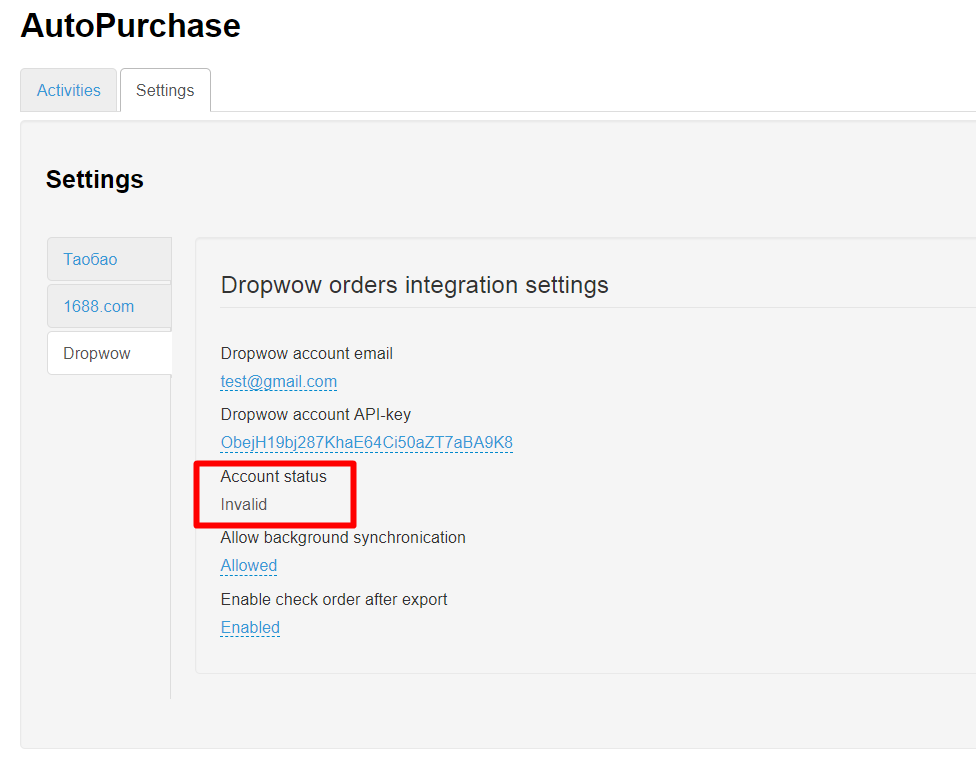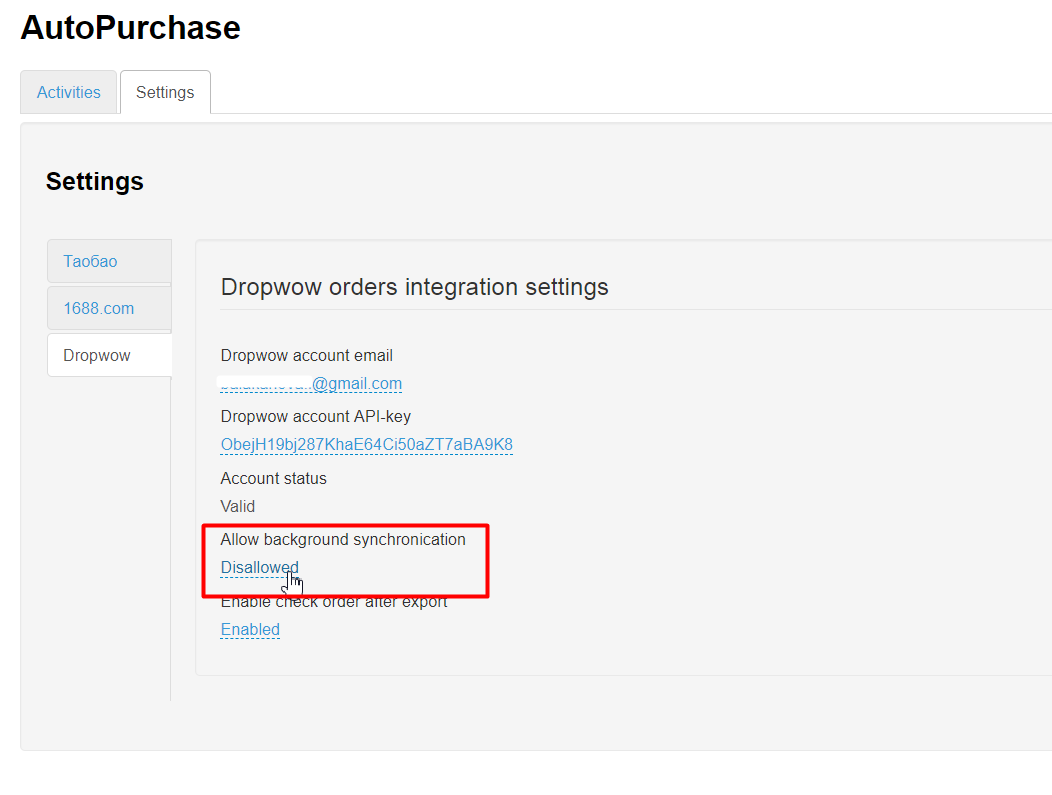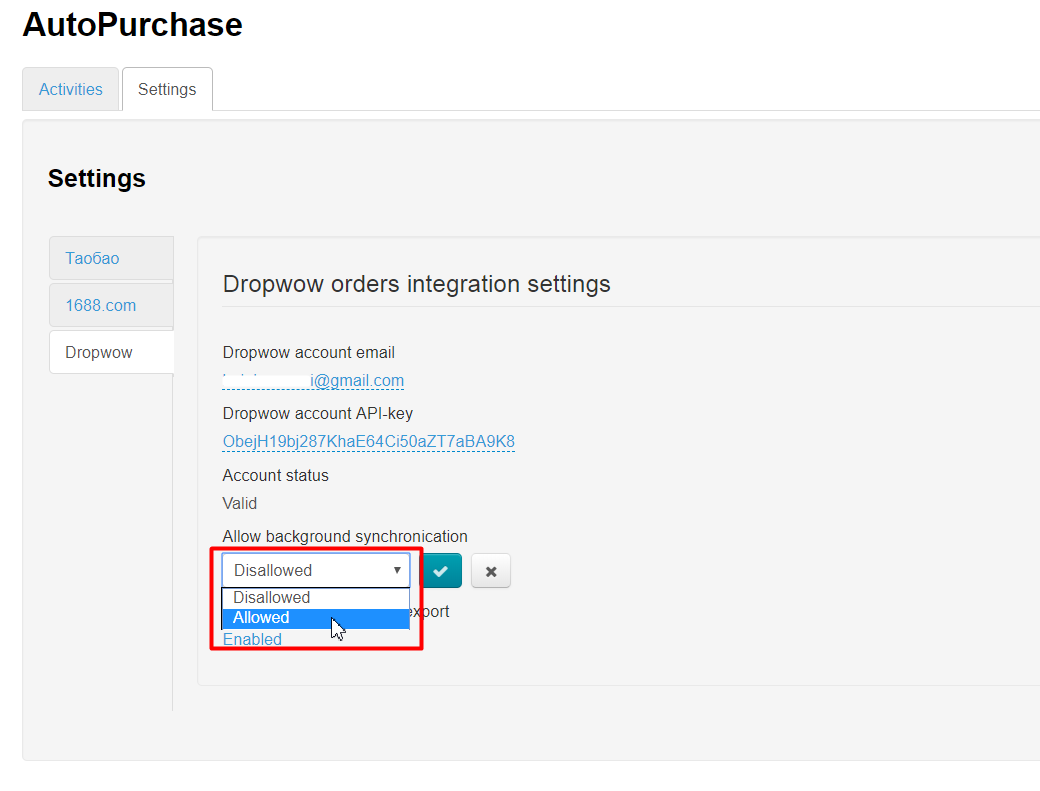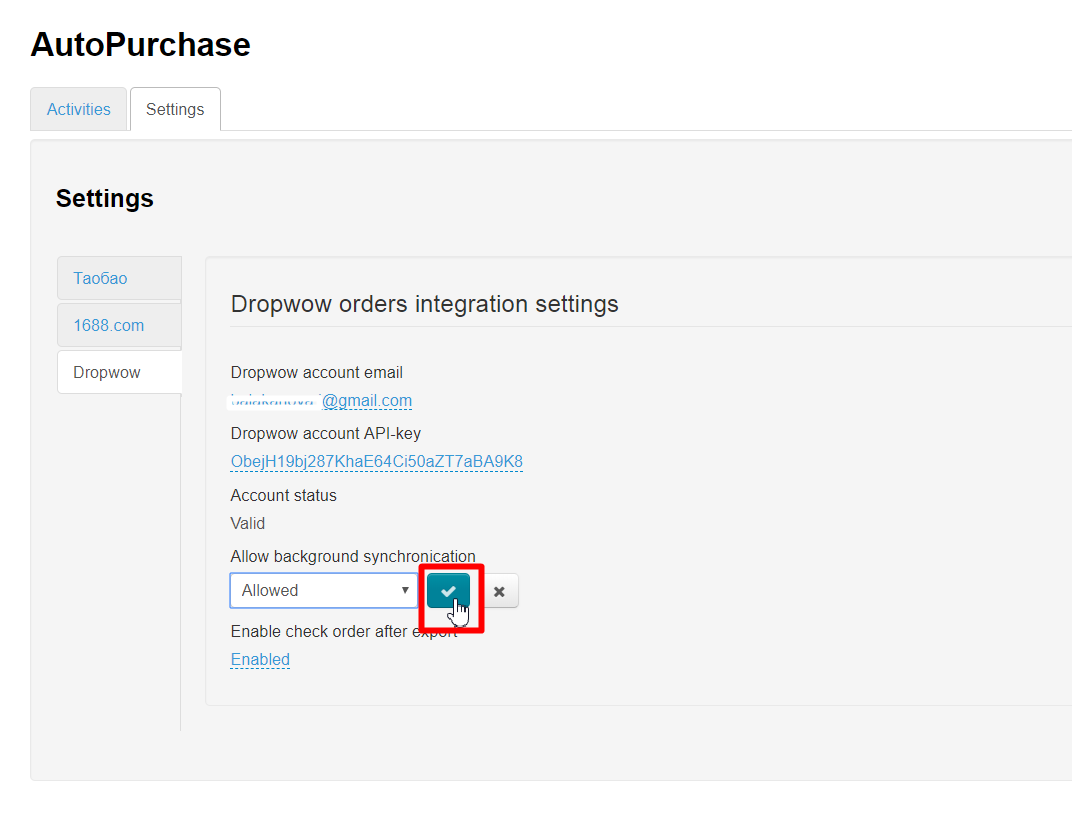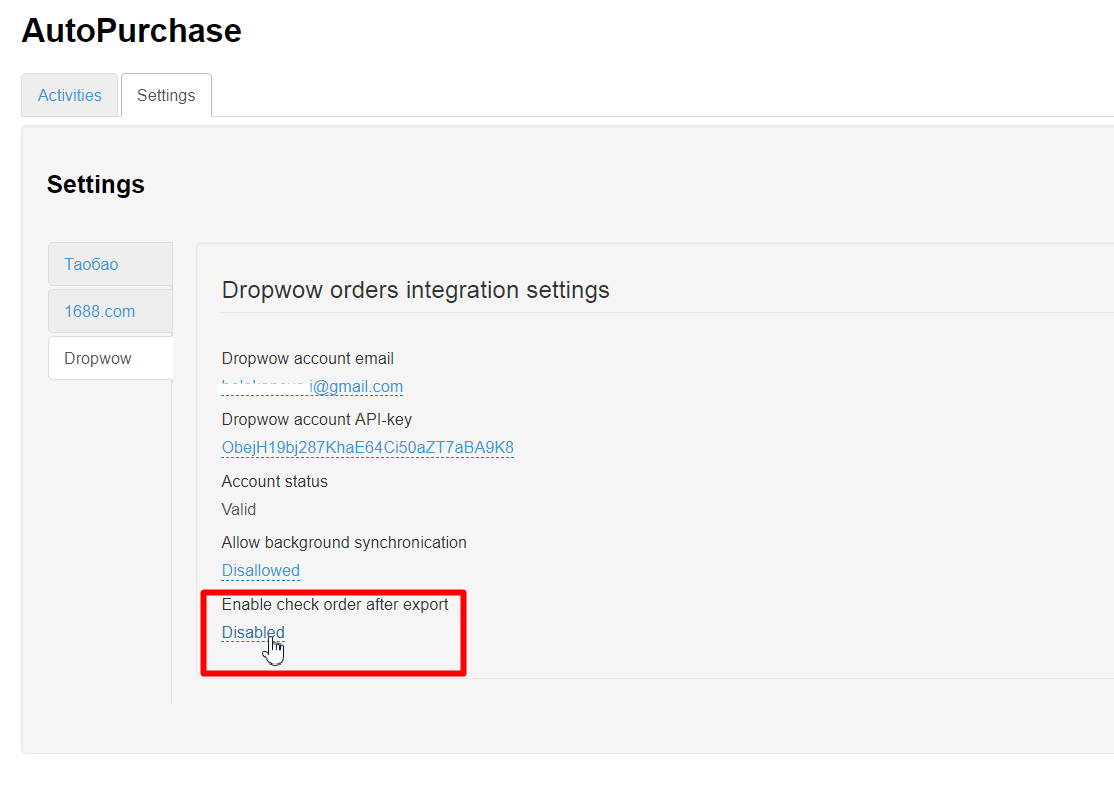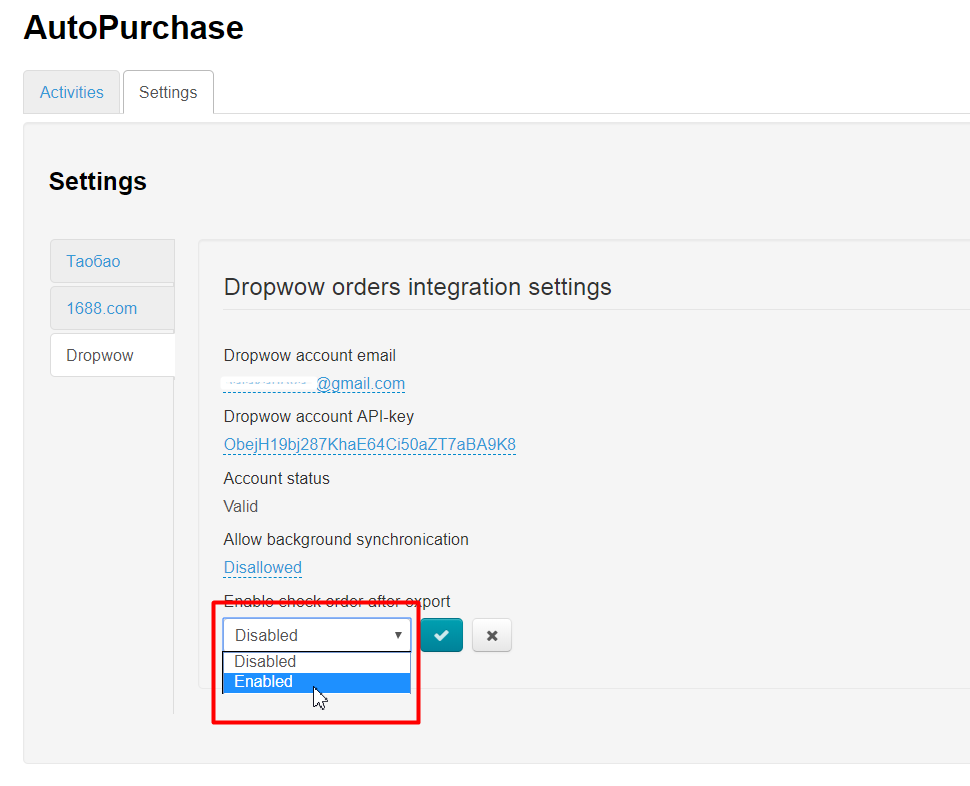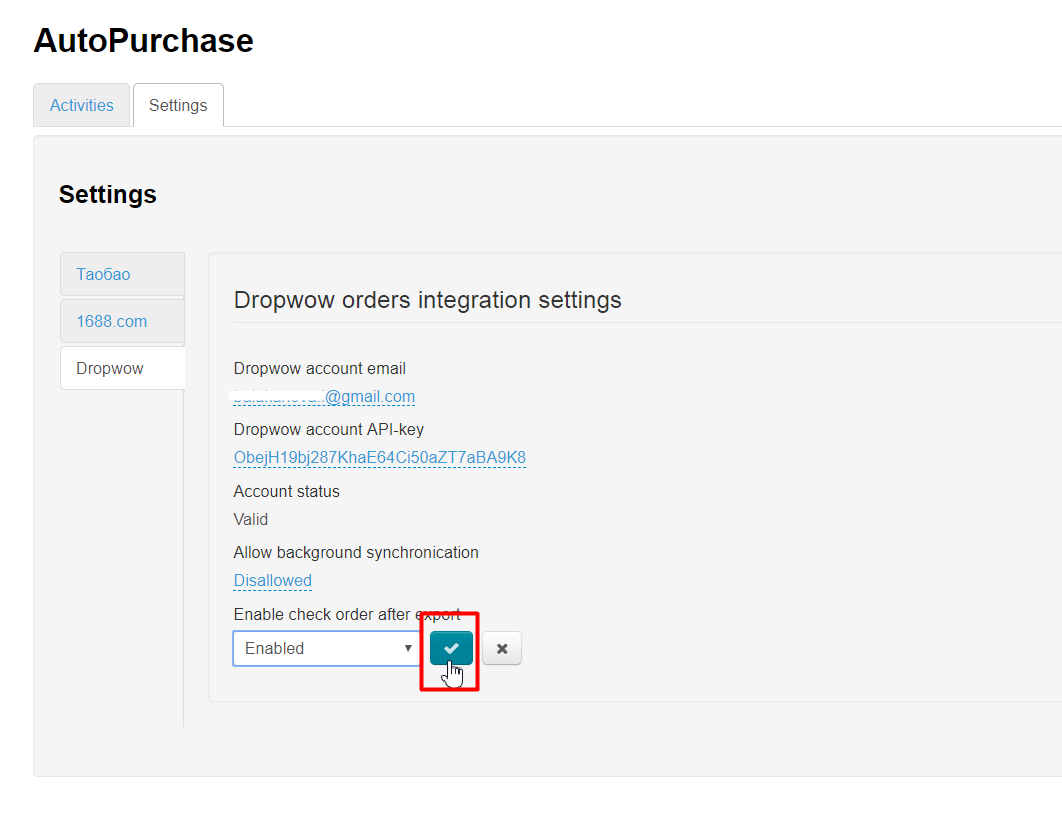...
There is an error either in the Key or email if you don't have such inscription. Verify that the data is correct.
Then we decide if we need background synchronization (that is, comparing and updating account data without your participation). OT box will periodically check your Dropwow account for updates (order statuses) if it is enabled.
...
It's necessary to allow background synchronization to let OT Box interact with your Dropwow account without your reminder (if you disallowed it for some reason before). Click "Disallowed" button:
Choose "Allowed" by mouse click in opened dropdown list:
Save choice by clicking checkmarked button:
You must ensure that sent orders are available for booking when you begin to work with orders and send them to booking before purchase. We recommend not to turn off "Order Check after Export" in order to check order for availability and prices immediately after the order was sent to Dropwow.
...
Find "Order Check after Export" title to allow (if you disallowed it for some reason before). Click "Disallowed" button:
Choose "Allowed" by mouse click in opened dropdown list:
Save choice by clicking checkmarked button:
Ready. First step of settings is finished.
...