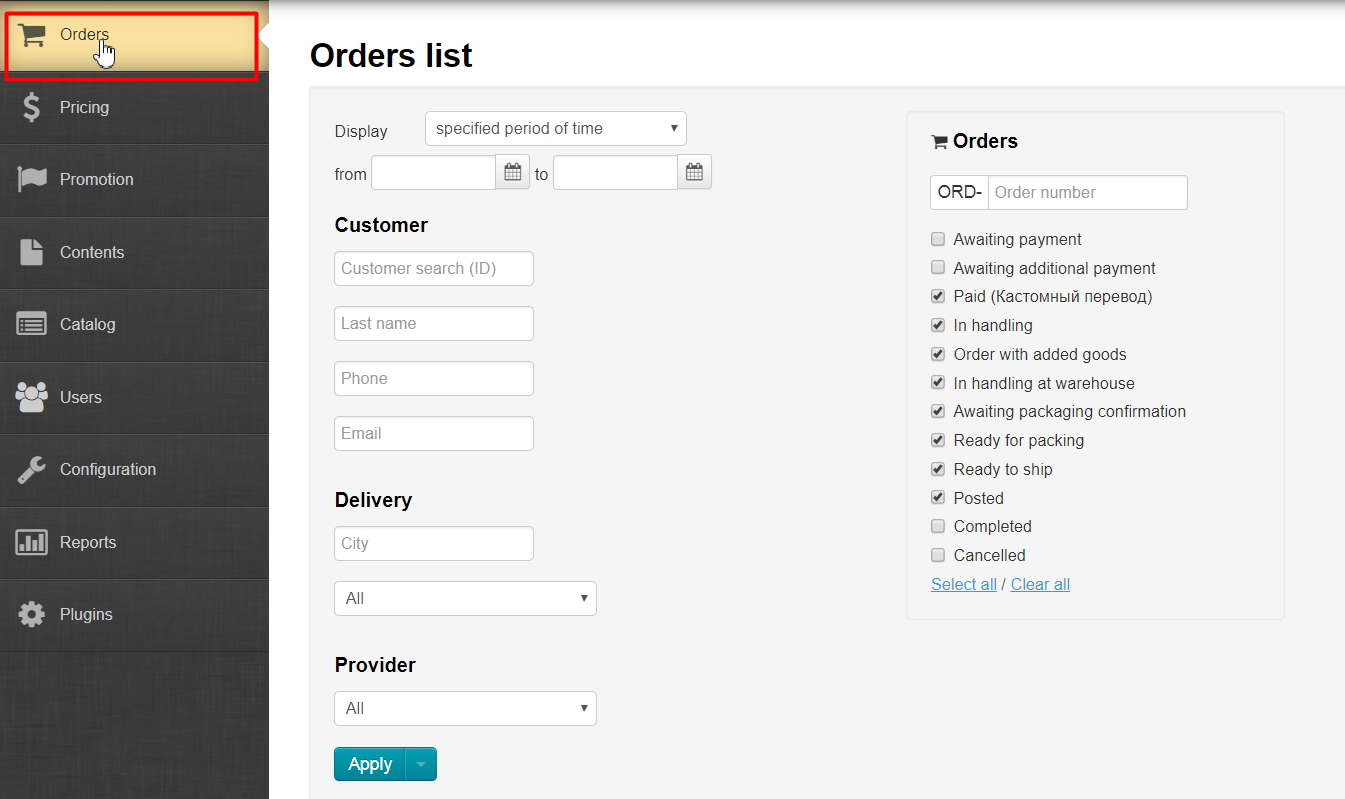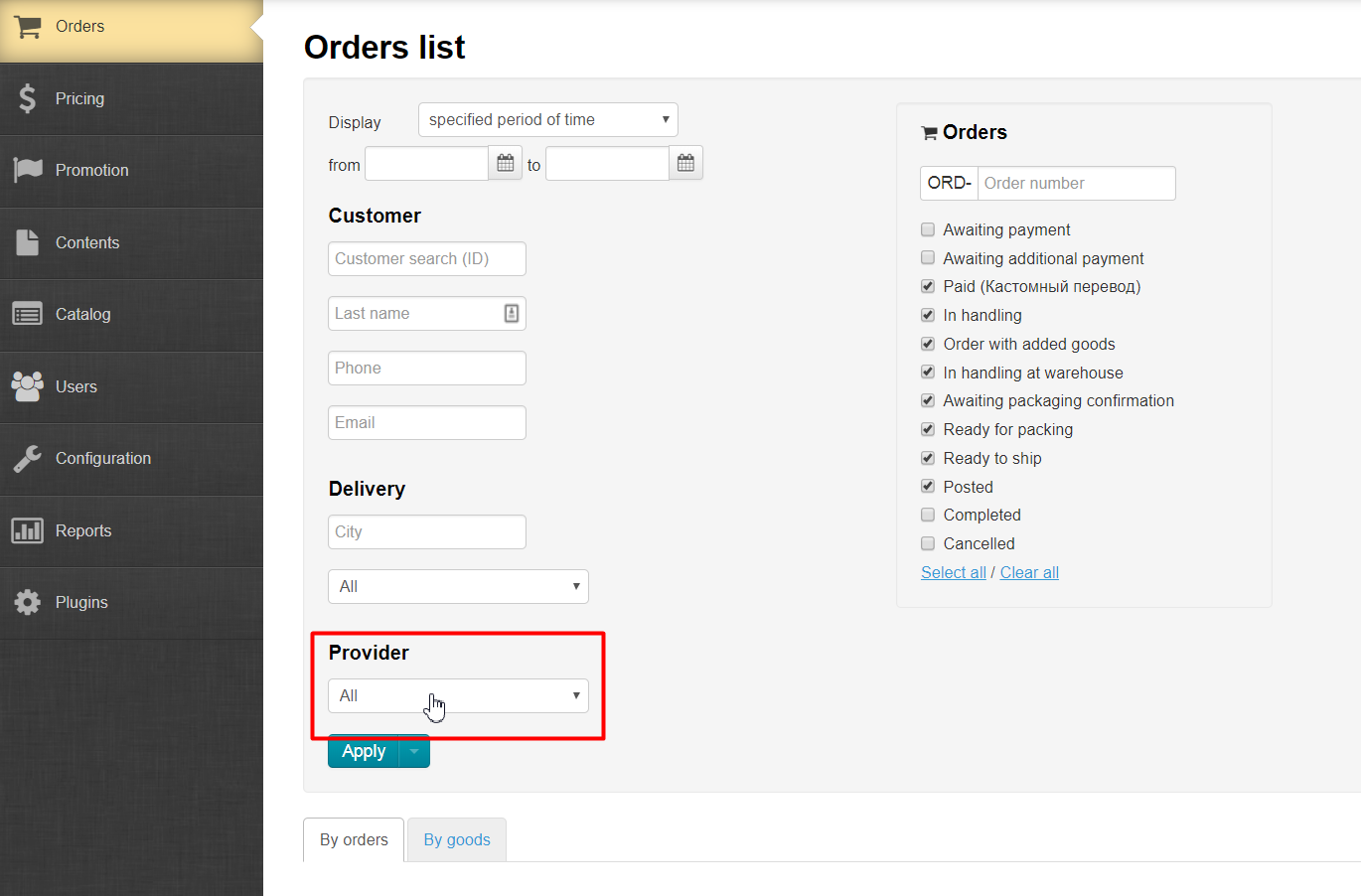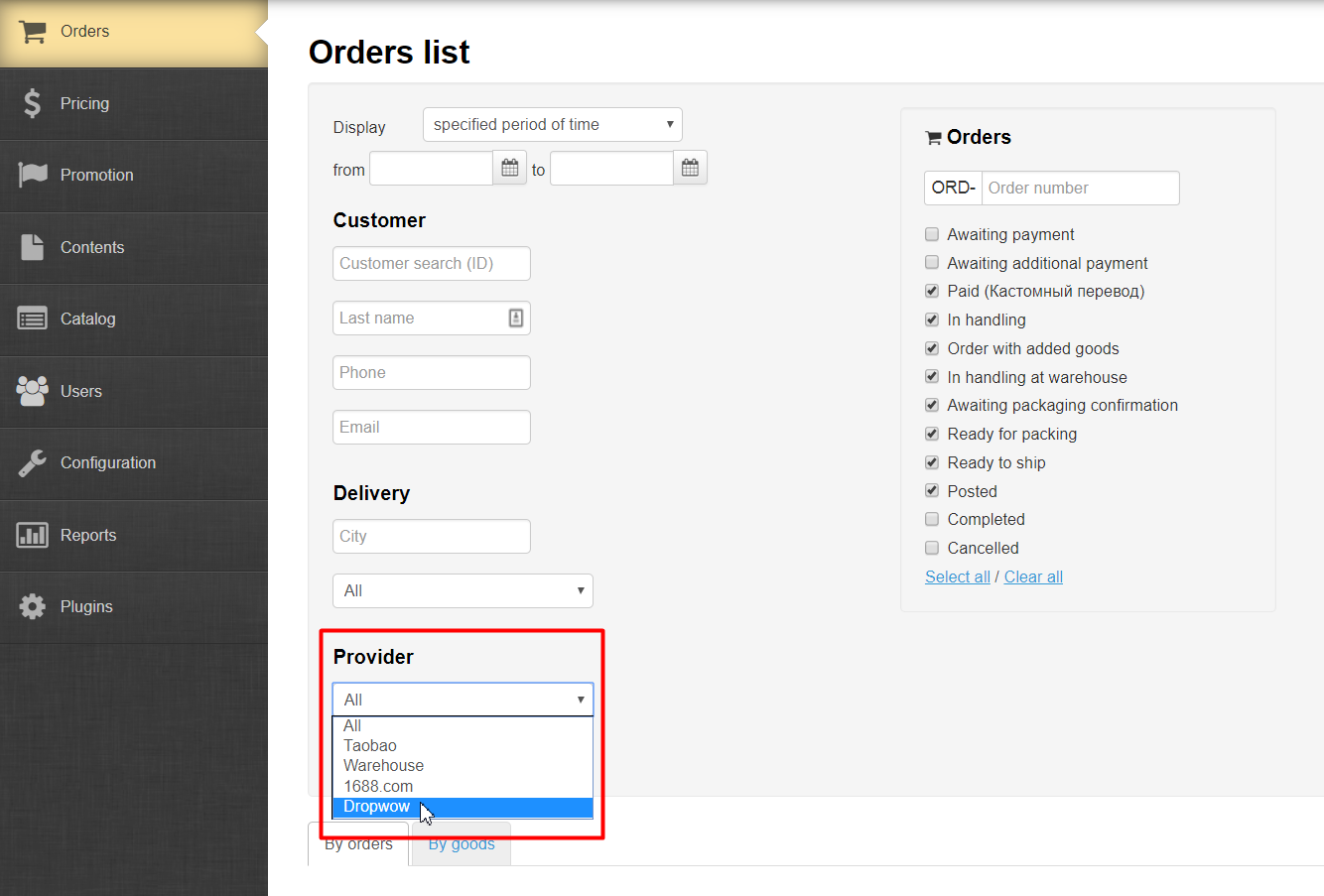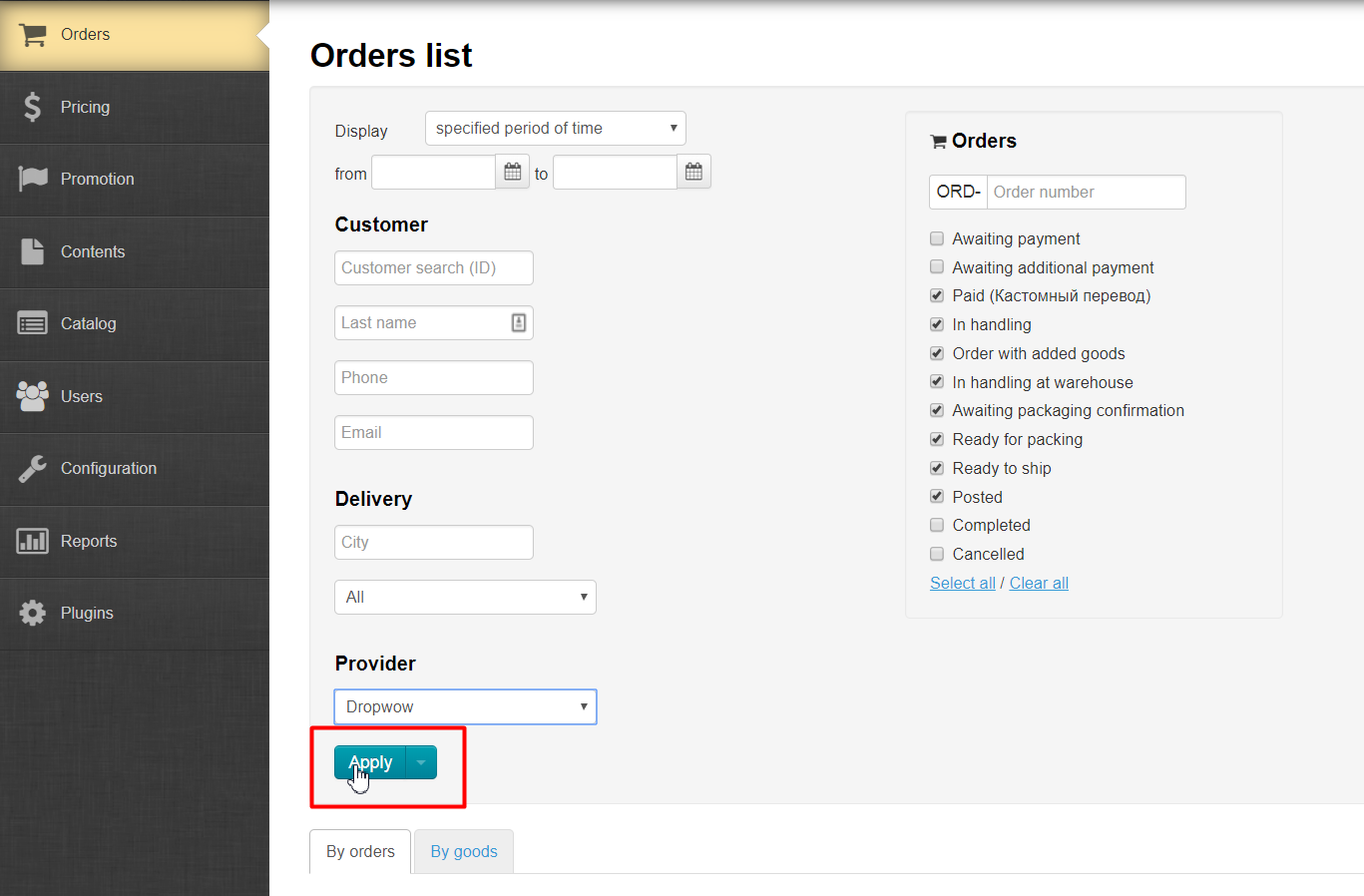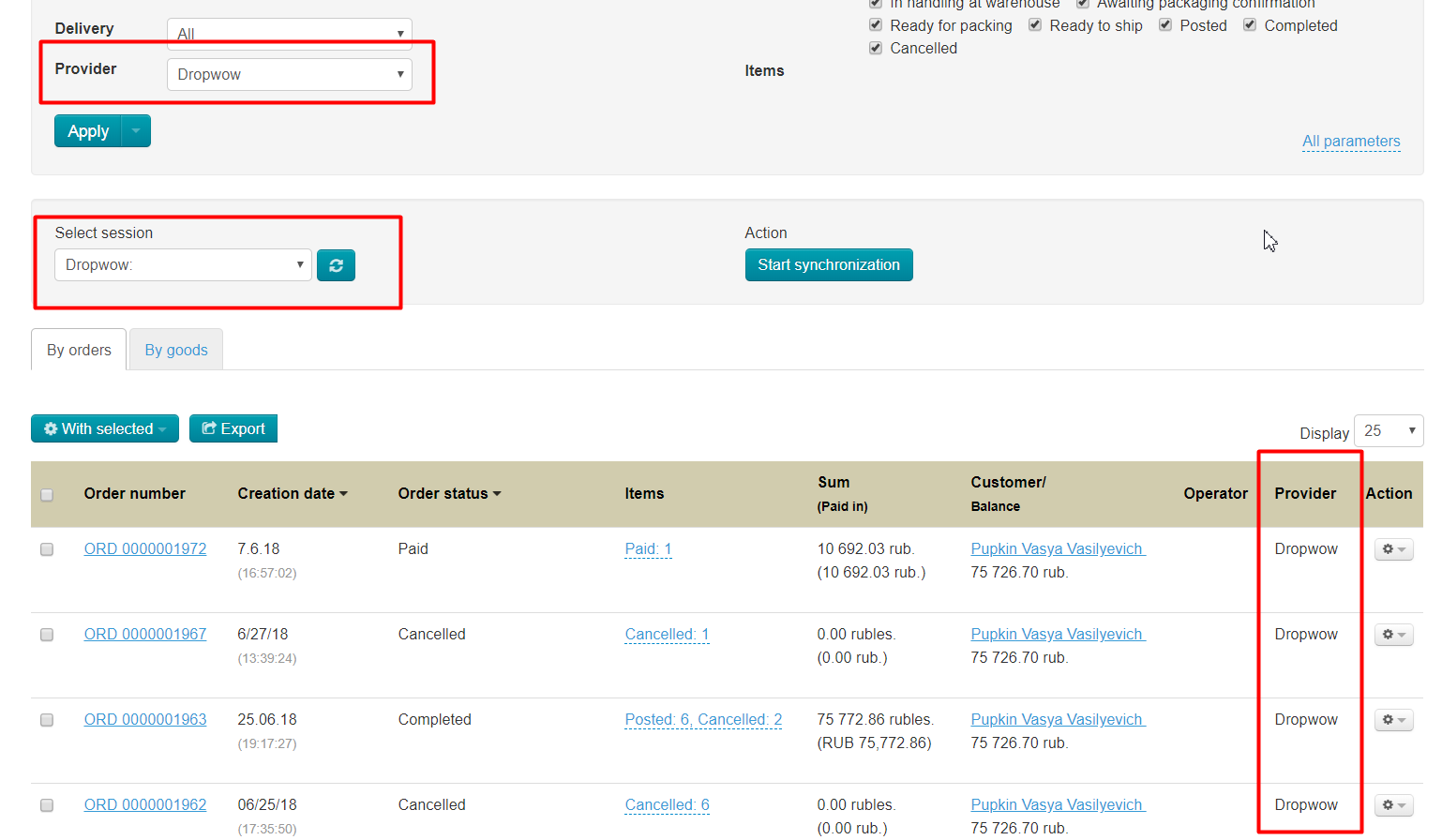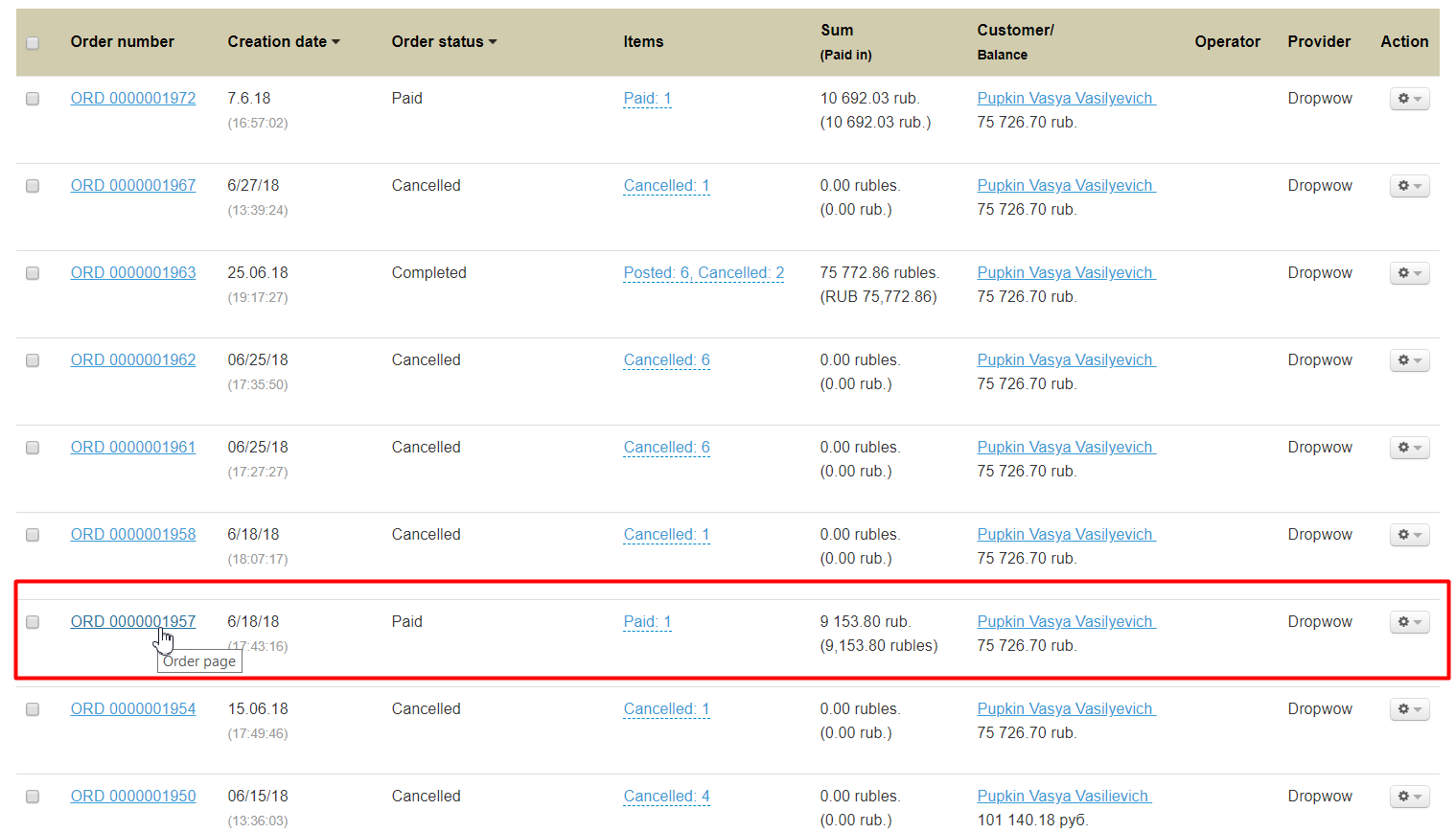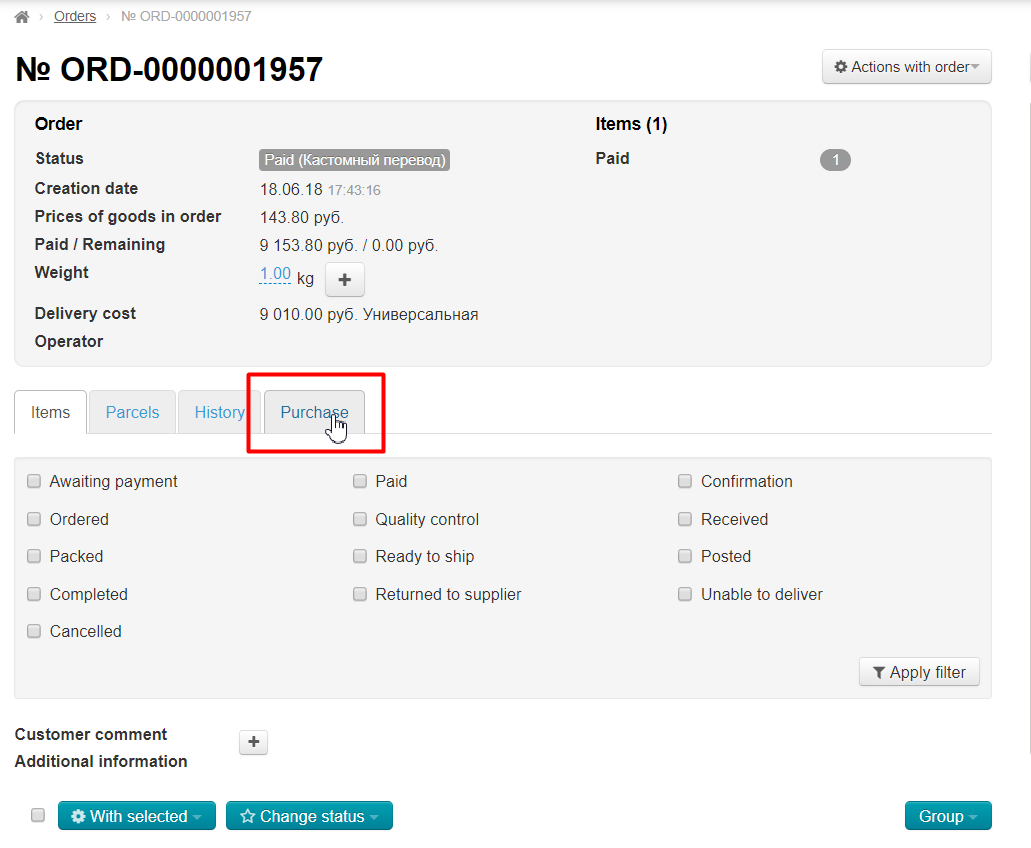...
We go to "Orders" section:
Look for orders that were made in Dropwow Trade Provider. Look for Provider line to facilitate the task:
Click mouse and choose Dropwow Trade Provider in dropdown list:
Click "Apply" button to see orders:
Ready. Orders according to filter are found. Choose order we want to send for purchase:
Click order by mouse:
Open "Purchase" tab when order detalization opens:
"Purchase" tab should contain goods in "Ready for purchase" section:
...