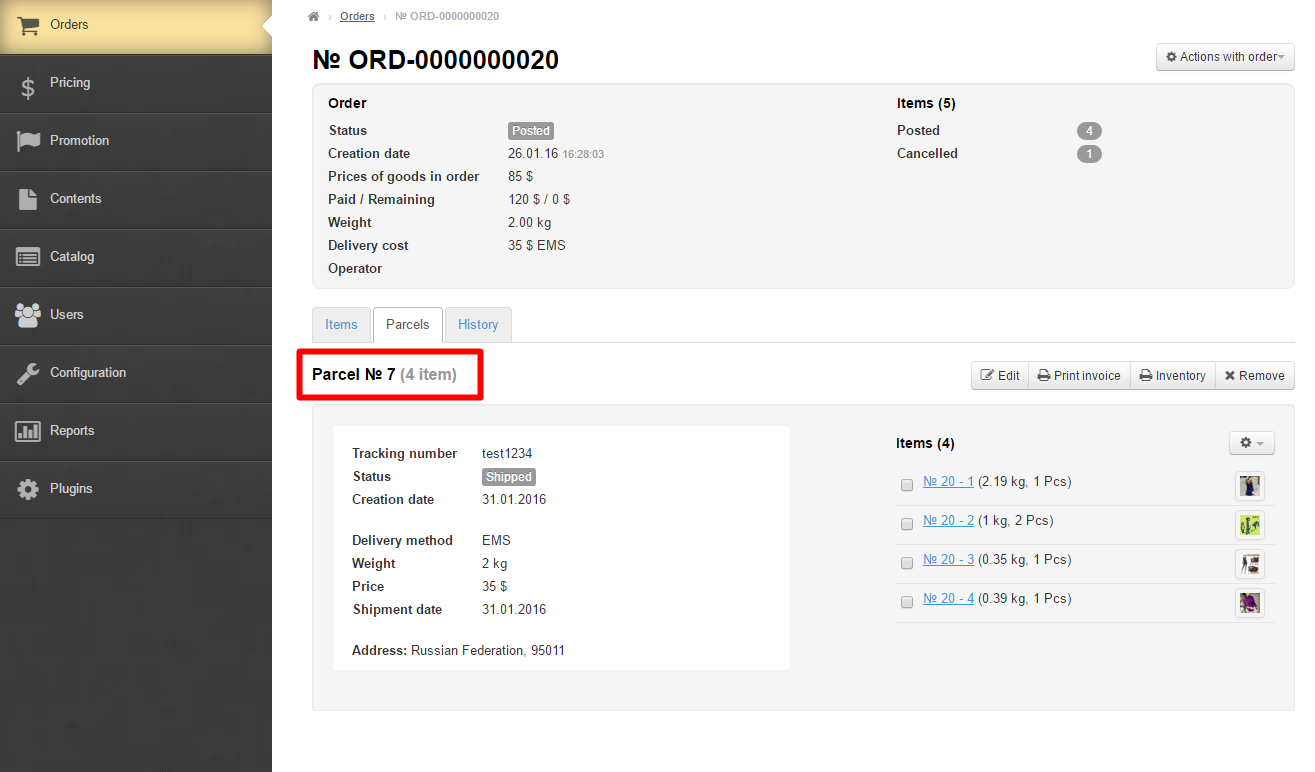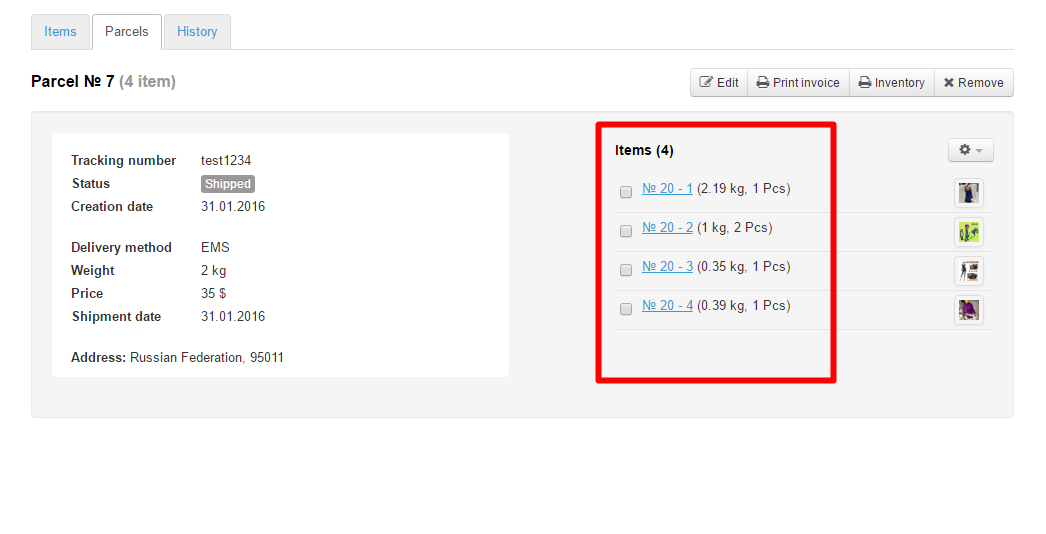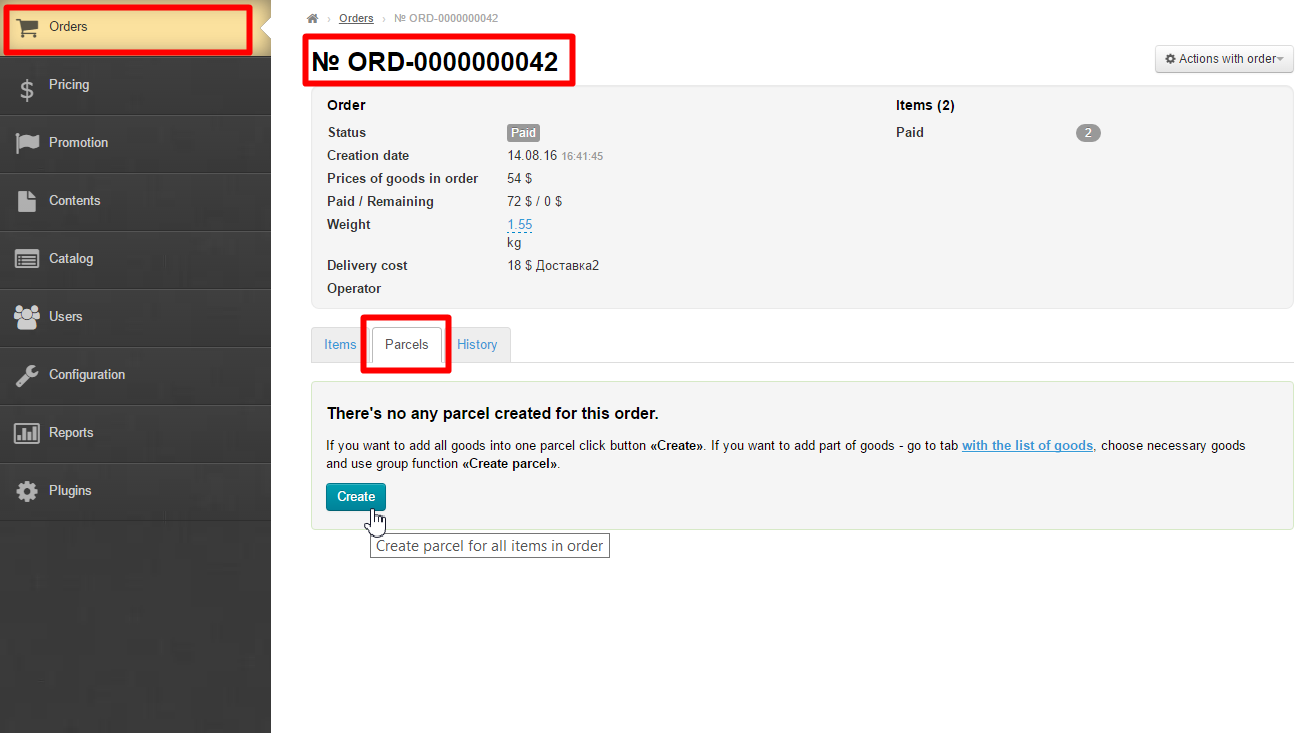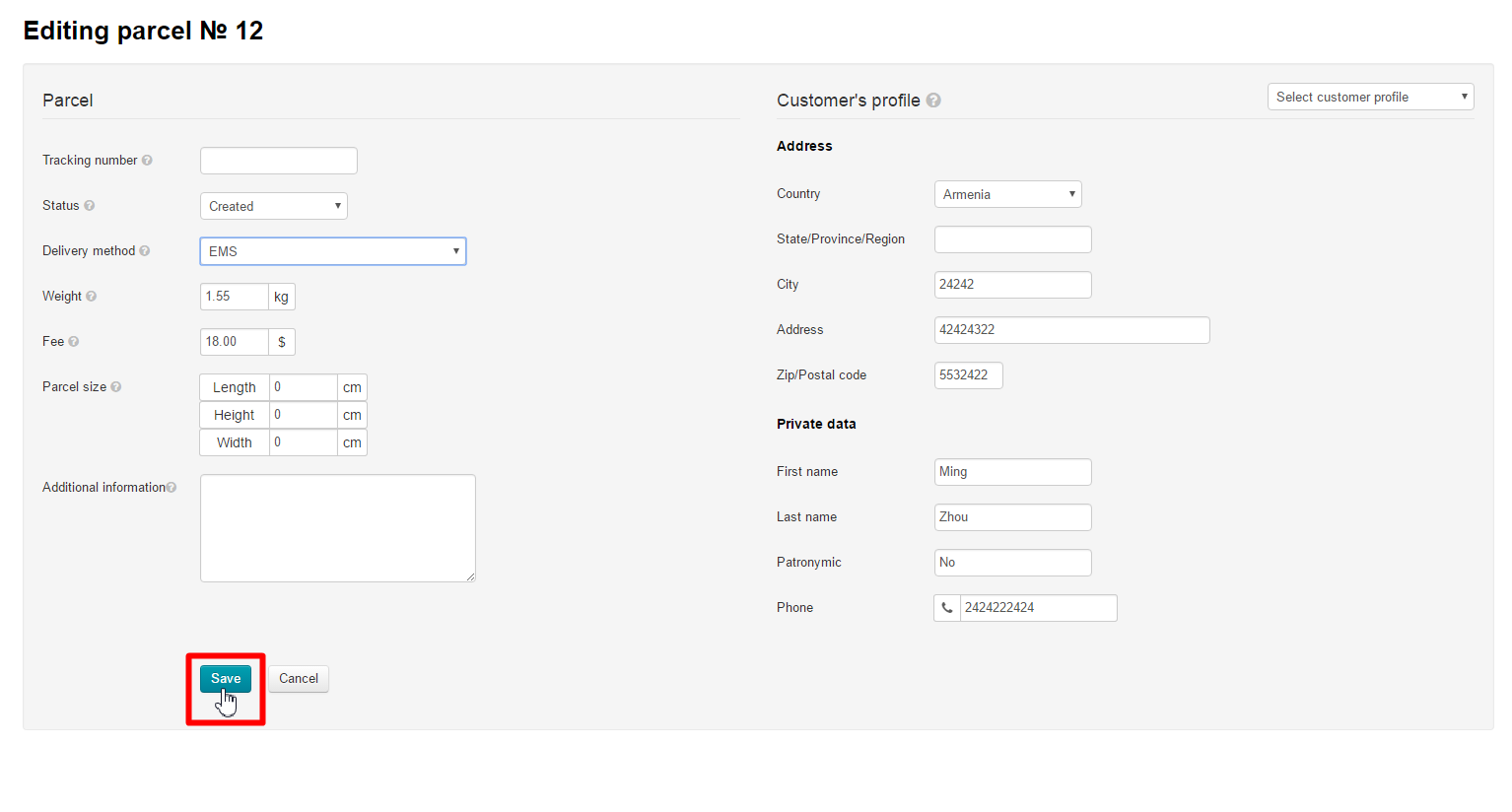...
Every parcel has its parcel number and provides information about the items quantity of items it includes.
General information about the parcel:
...
And also the list of items that the created this parcel includes:
There are two ways of creating to create a parcel:
Using “Parcels" tab.
Using “Items” tab.
If Click “Create” button if you’d like to add all items to a single parcel you should click the “Create” button. If you’d like to add a part of items to a parcel you need to go to the tab that lists all items, select the ones you want to add and apply the group function “Create parcel”.
Create a parcel
...
into one parcel. Go to the tab with products list, select the products you need to add into the parcel and use "Create parcel" group function if you need to add some items into a parcel.
Create parcel
Create parcel with all items of the order
A parcel cannot be created if the status of items is any one but “Paid”, “Received at warehouse” or “Ready to ship”.
You can't create a parcel if goods status is any except: "Received at warehouse" or "Ready to ship".
Click “Create” button to make a parcelTo create a parcel you should click the “Create” button:
The A parcel has been was created successfully if the following block appears on the “parcels” “Parcels” tab.
...
Create parcel with some items of an order
Make the following steps if you need to create several parcels from one order:
Create a parcel and move goods to different parcels (for a detailed description see Moving "Move an item to a new parcel").
Go to “Items” tab and create a parcel by selecting items.
...
Tracking number (i.e. number used to to track parcel in delivery service).
Delivery method (select necessary delivery method from dropdown list to destination point(customer)).
Weight (enter weight if it differs from the stated one).
Fee (specify cost for delivering parcel to destination point (customer)).
Parcel size (parcel size in centimeters).
Additional information (any additional information on a parcel not specified in other fields).
Add tracking number (number used
...
to track a parcel in delivery service)
Click "Edit" button in "Parcels" tab:
...