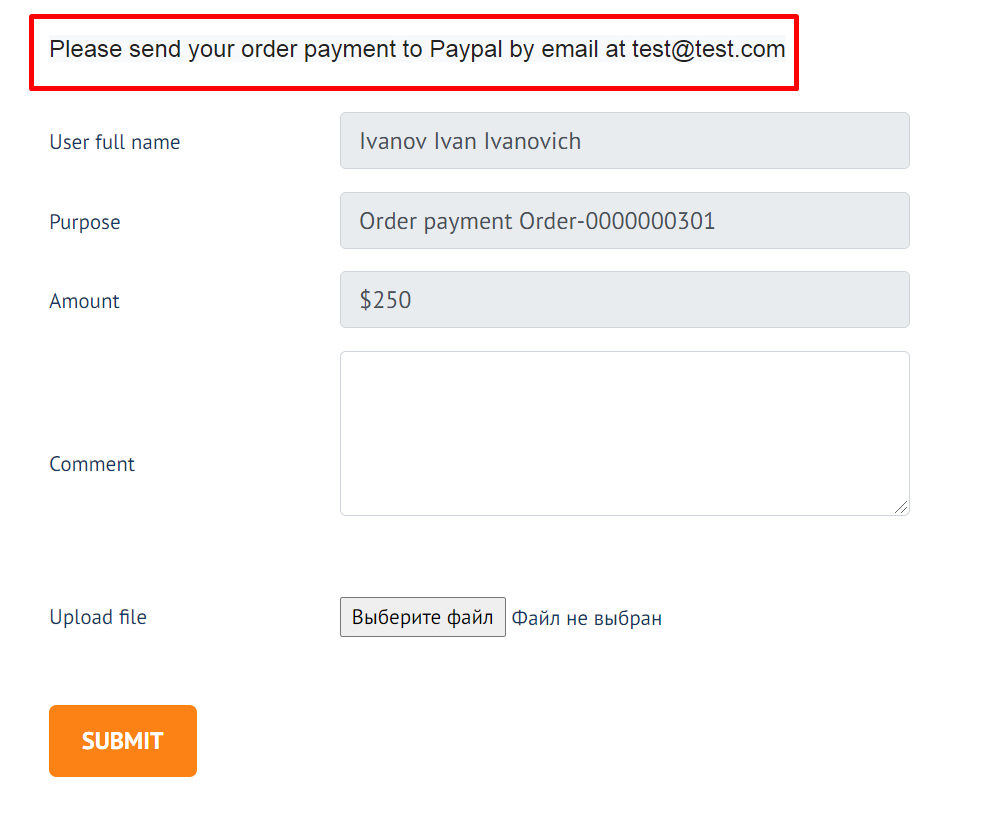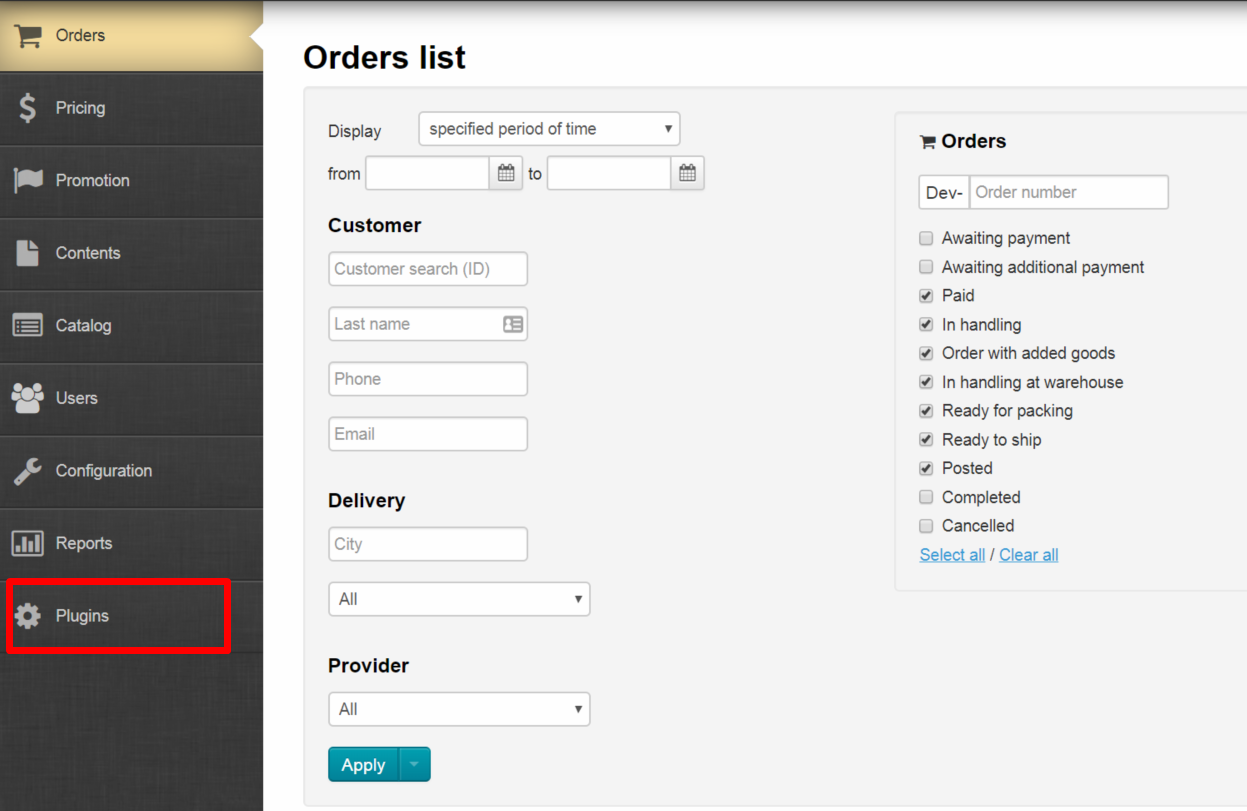...
| Информация | ||
|---|---|---|
| ||
Consider work of the plugin on the example of payments through PayPal. Contact OT technical support or your manager in Skype Telegram to add other methods of accepting payments to the list. |
...
| Информация | ||
|---|---|---|
| ||
Contact OT technical support or your manager in Skype Telegram chat if there is no necessary method of accepting payments in the list of available methods (this list is available after connecting “Direct Payments” plugin during payments set up). |
...
This text will be shown to your customer immediately after clicking “Pay” button.
Compose a message that will be shown after making payment (it is necessary to write a separate message for each payment method) after that. You can write thanks for payment or something else here.
...
Go to admin panel of OT Box and open “Plugins” section to see the list of customers' payments.
Click “Direct Payments” title of the plugin to go to payments list.
...