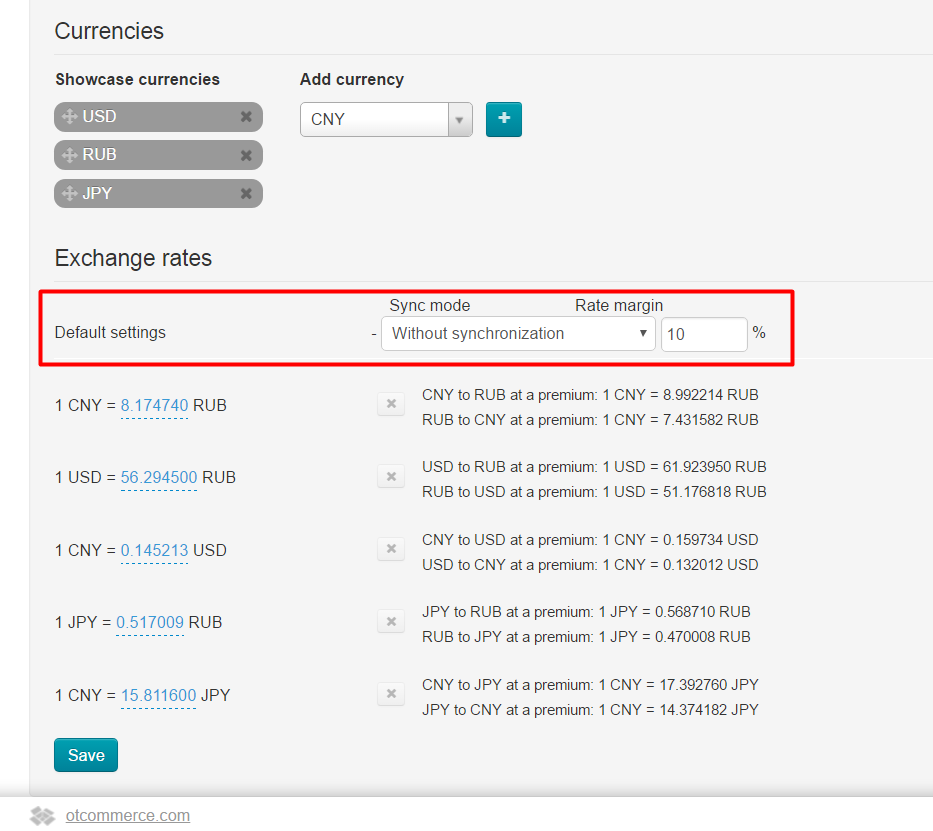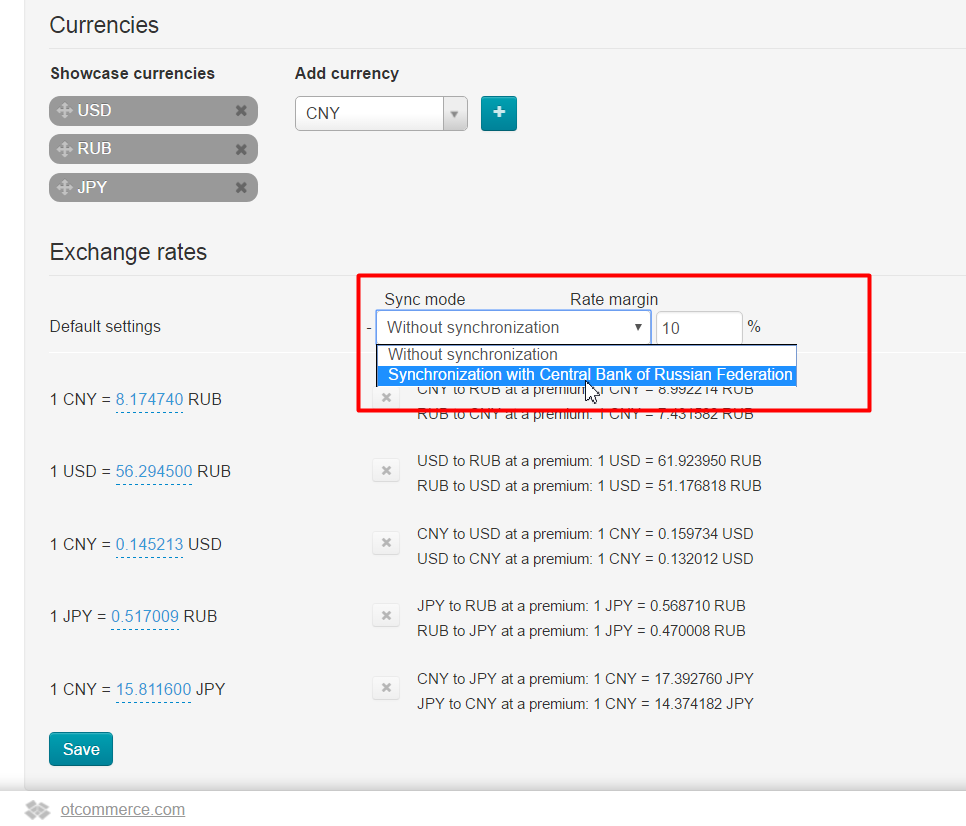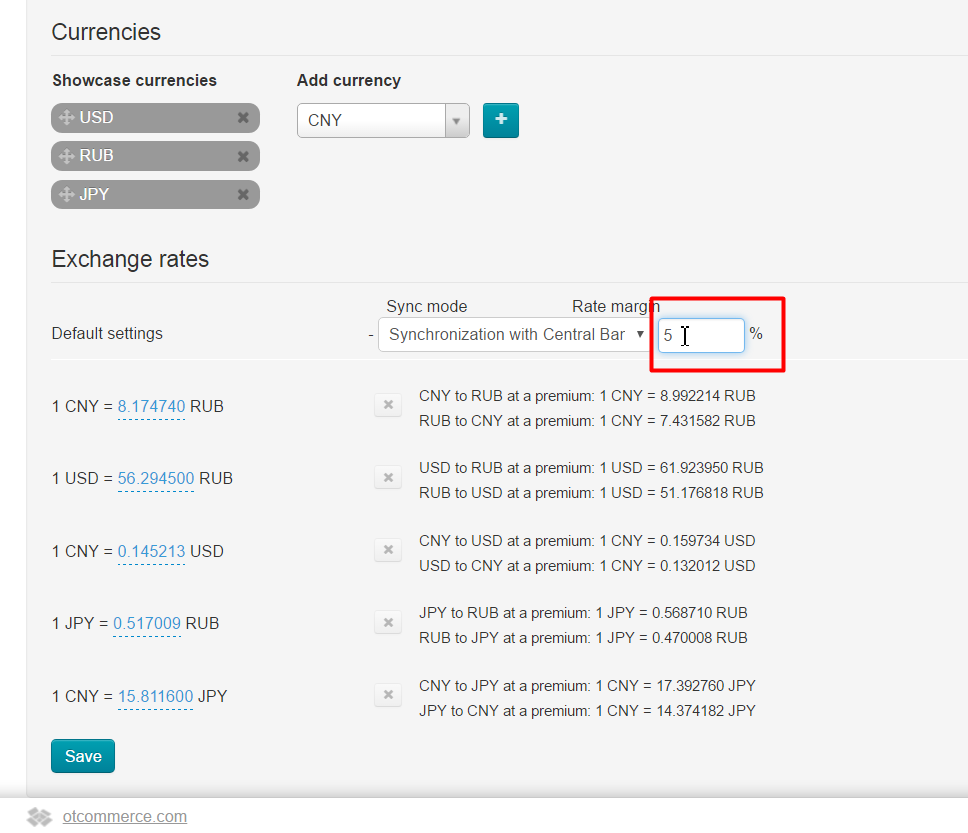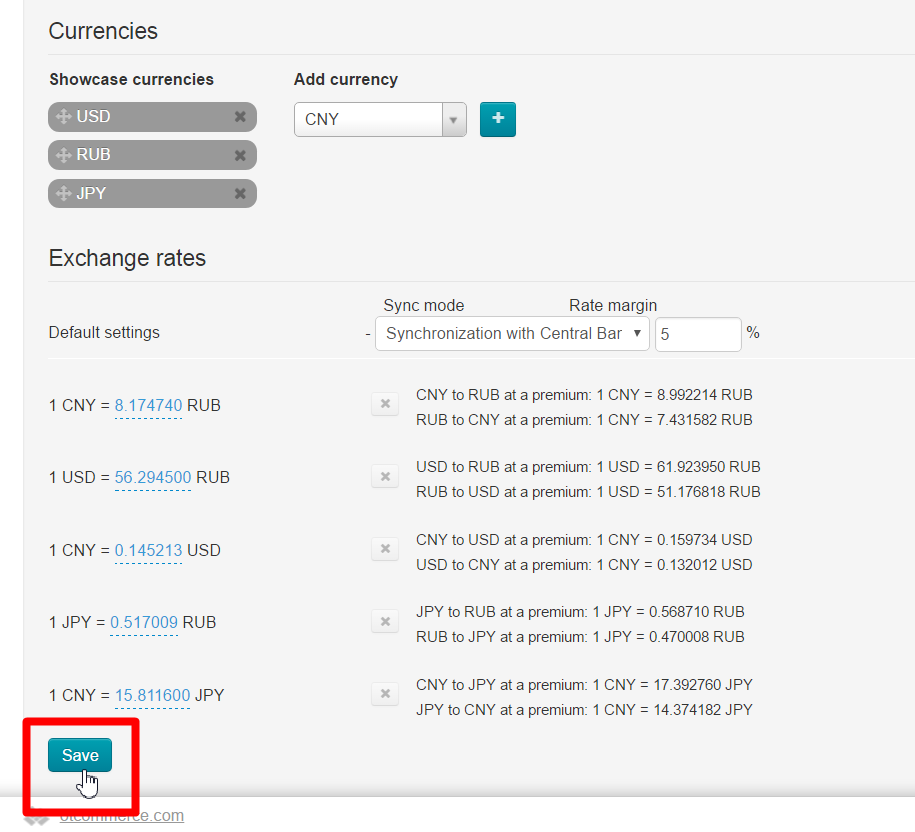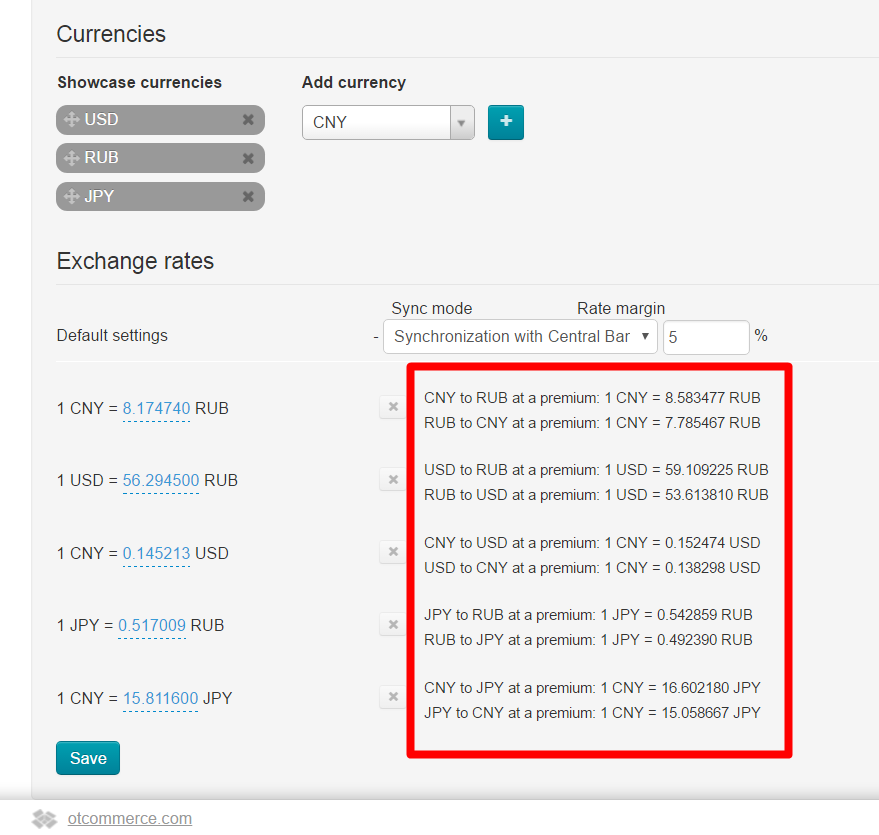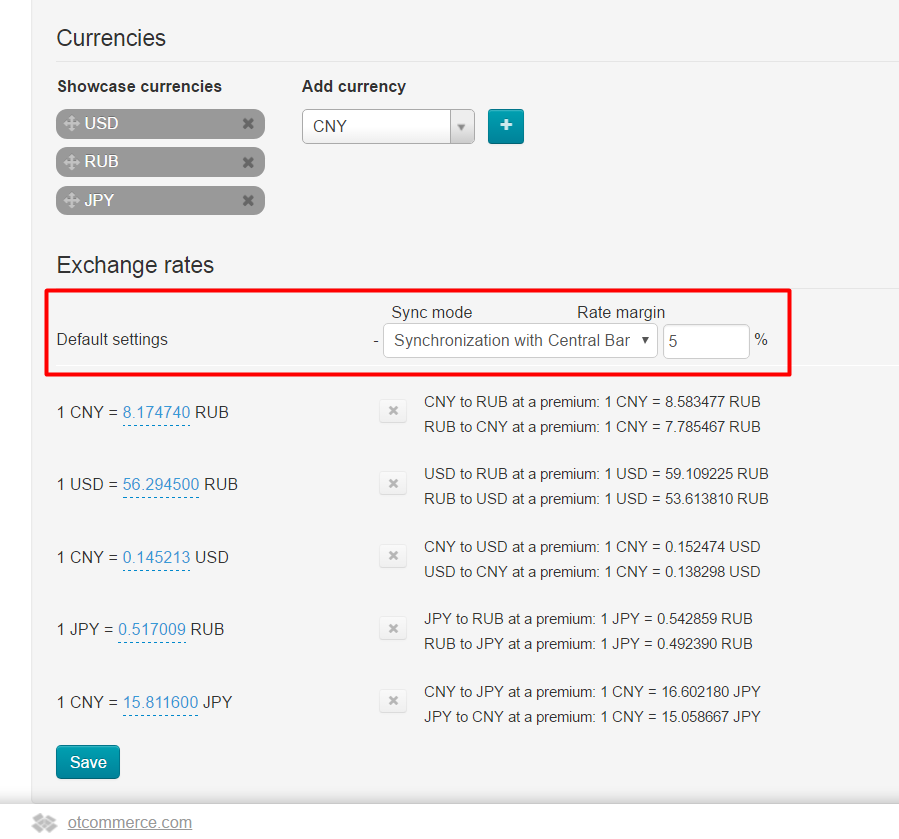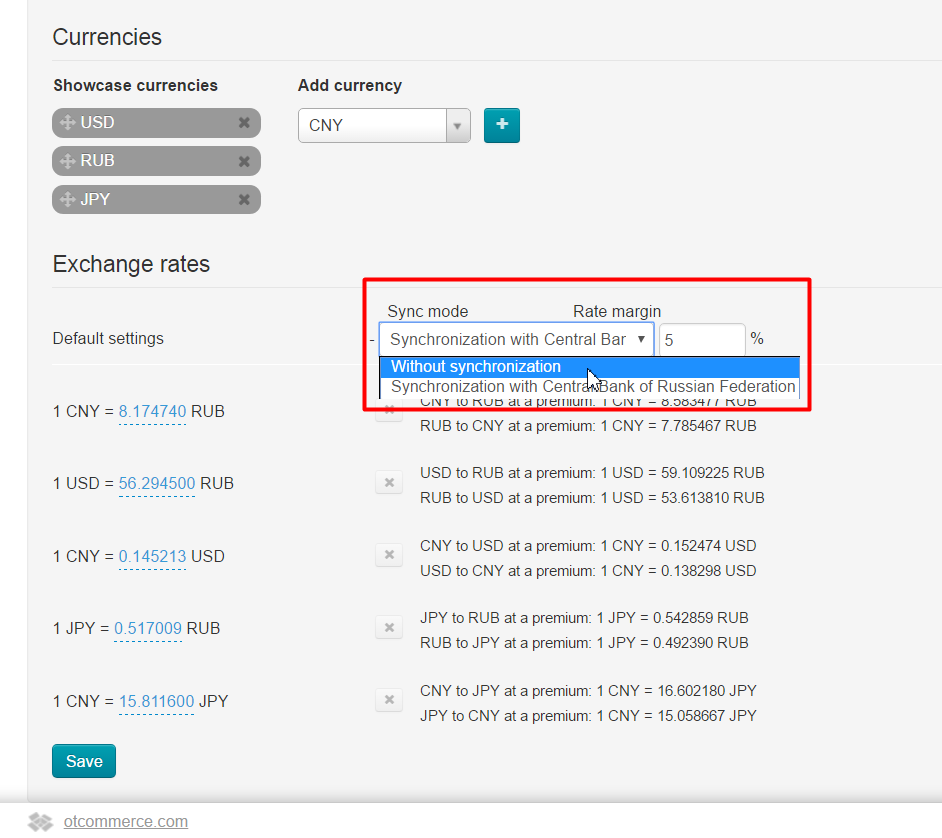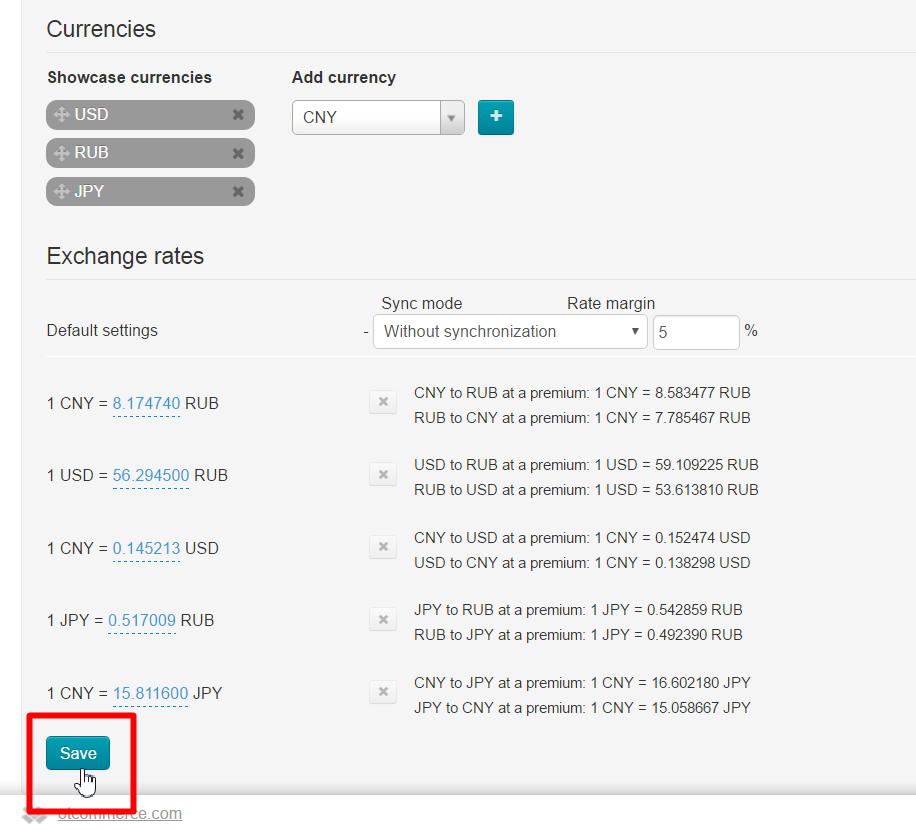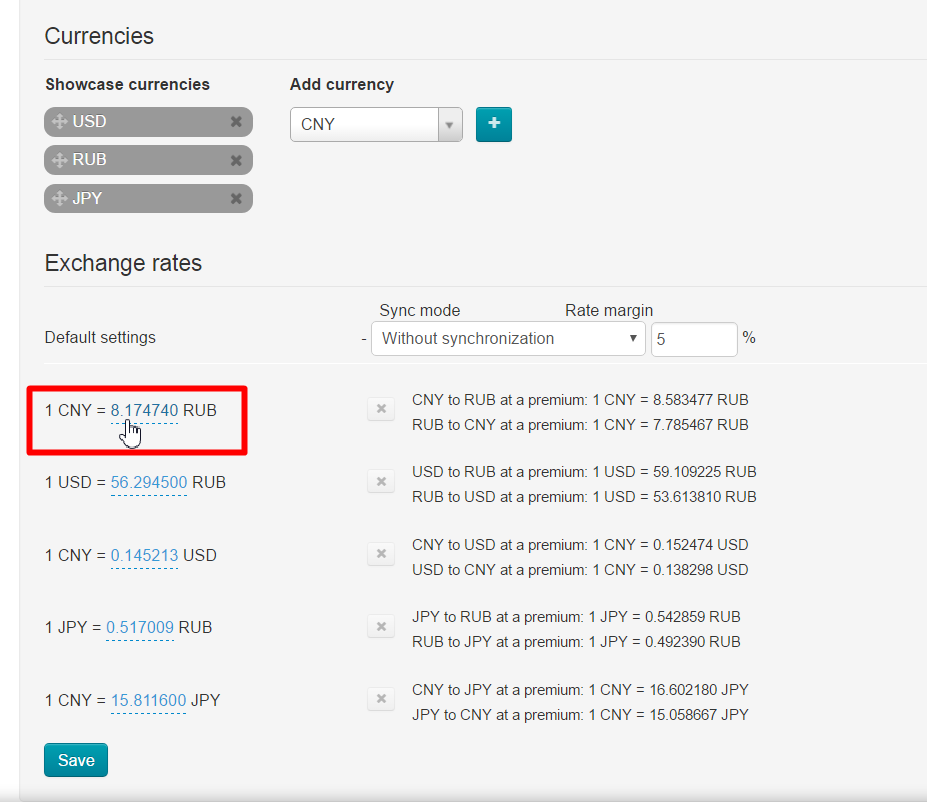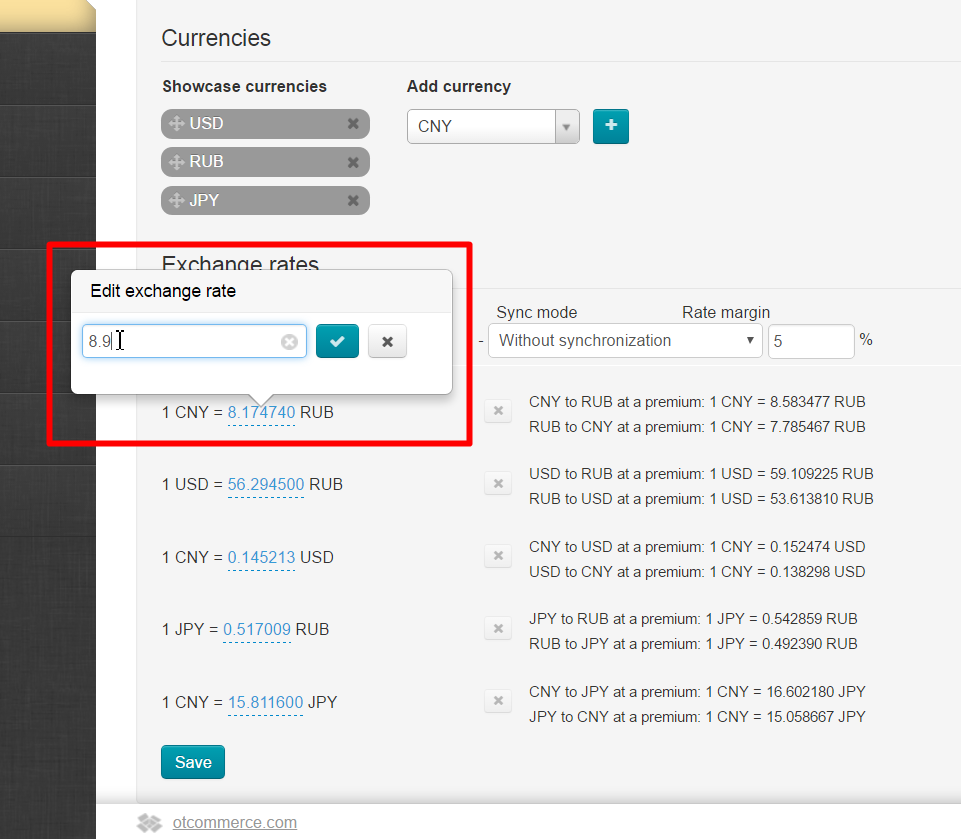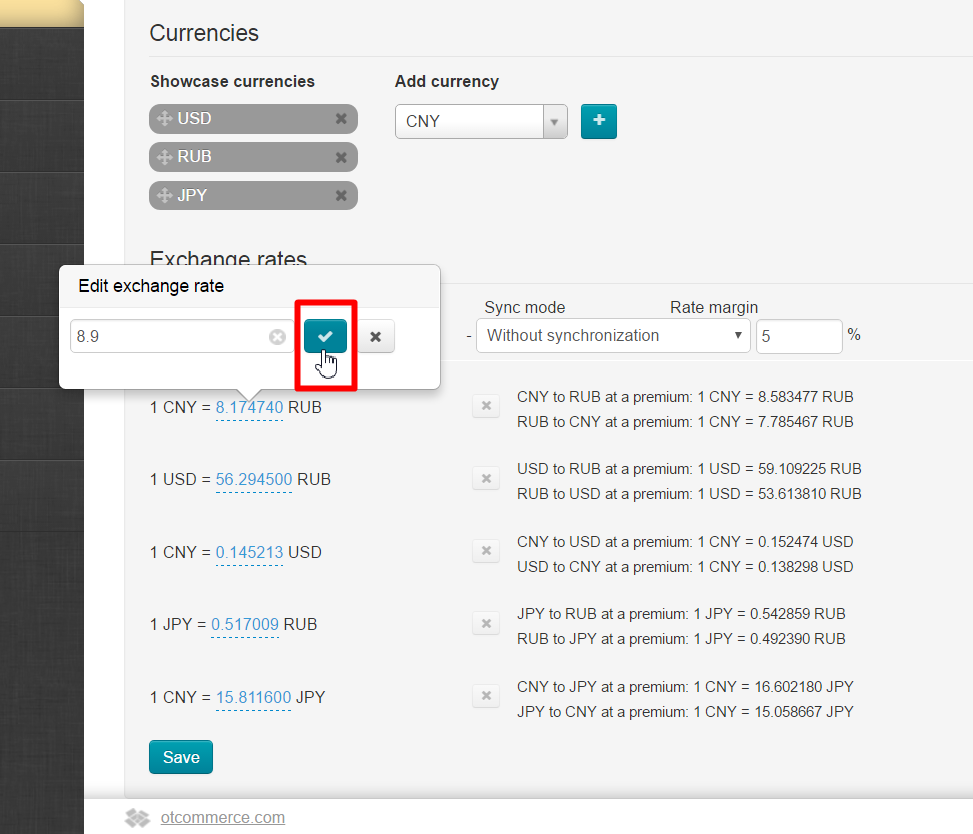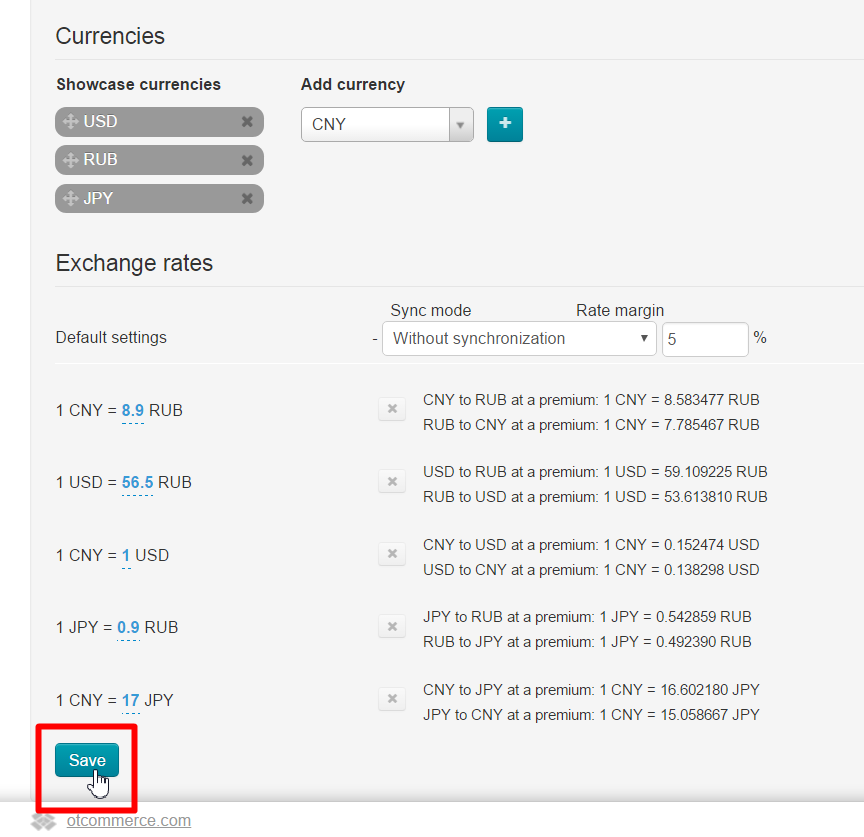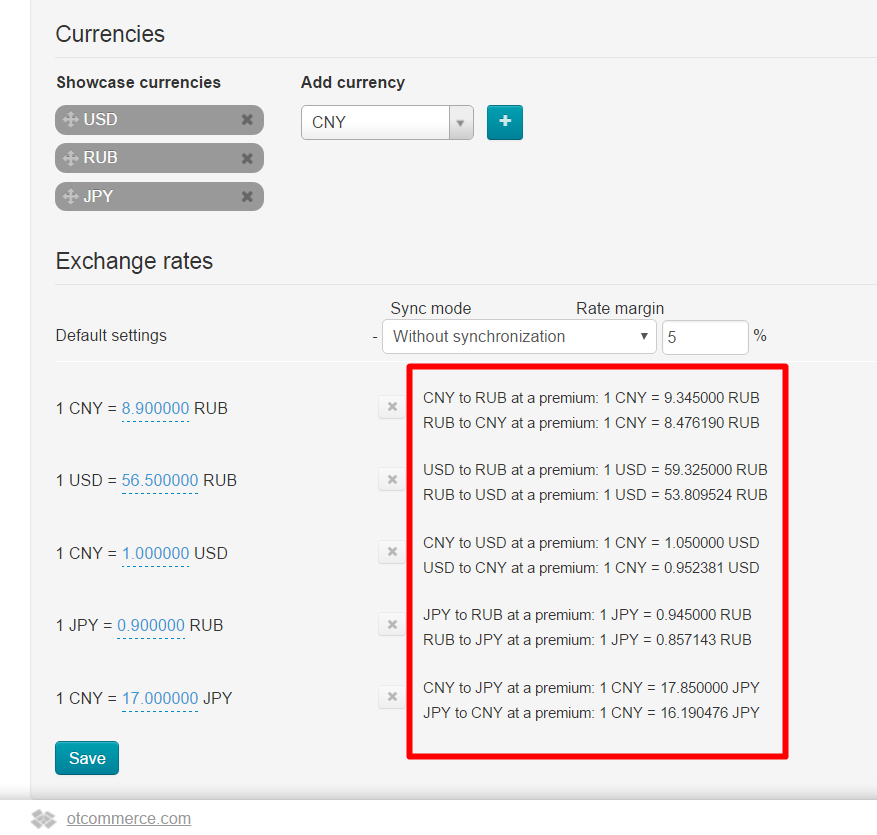...
Let’s refer to “Default settings” row to activate synchronization with the Central Bank of the Russian Federation and also to specify margin rate.
Select “Synchronization with Central Bank of Russian Federation” option from dropdown list.
Next, you can set up the rate margin, if necessary.
| Информация | ||
|---|---|---|
| ||
Note |
...
that margin rate cannot exceed |
...
10% with “Yandex.Market” Module. |
Click “Save” button to save changes.
You will see currency exchangerate value including margin after saving.
Without synchronization with bank
This mode is appropriate when currency exchangerate is fluctuating and you need to fix it for a while. This will ensure stability of prices on website.
Let’s refer to “Default settings” row to disable synchronization.
Select “Without synchronization” option from dropdown list. Add margin rate if necessary.
Click “Save” button.
Next, you can modify each currency value, if required. Select currency and click dashed blue underlined number.
This will open a text edit field. Enter necessary value.
Click checkmark button to save modification (or the “Delete” (x) button in case you’ve changed your mind to make modifications):
Click “Save” button after all modifications were made.
Currency exchange rate will be recalculated.
All done! Сurrency rate was changed.
How to edit currency exchange rate
Go to “Pricing” section of website admin area and open “Currency” tab in order to edit currency exchange rate.
...
Currency exchange rate will be recalculated.
How to delete currency exchange rate
Note! You should review currencies list in use first before deleting unwanted ones if currency exchange rate is bound with trade provider, showcase and internal currency. It is possible to change showcase currencies on your own. Internal currency can be changed only by technical support.
...