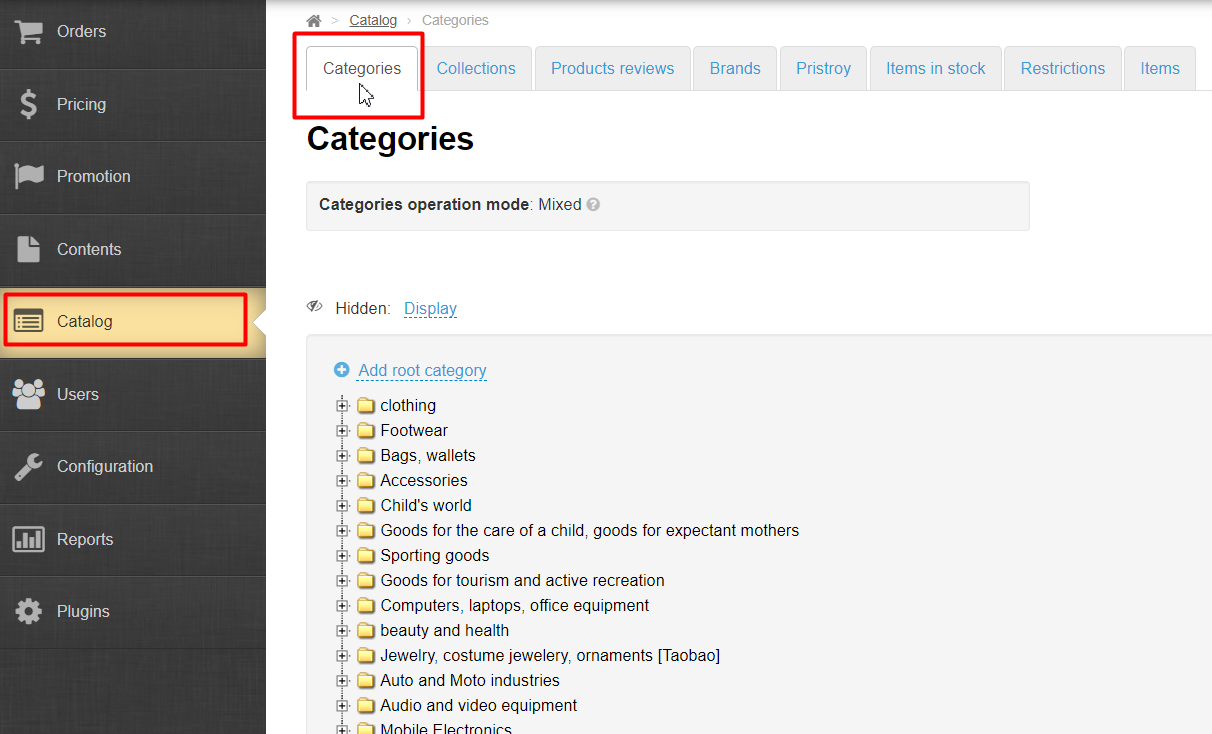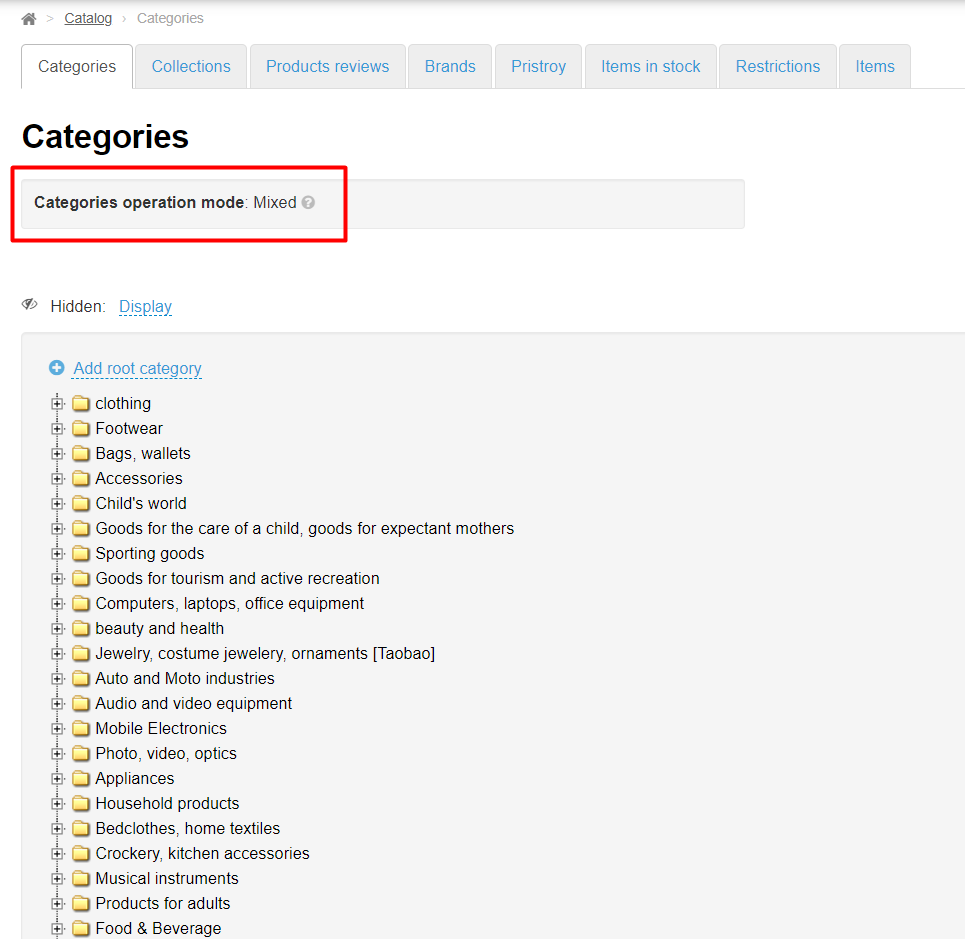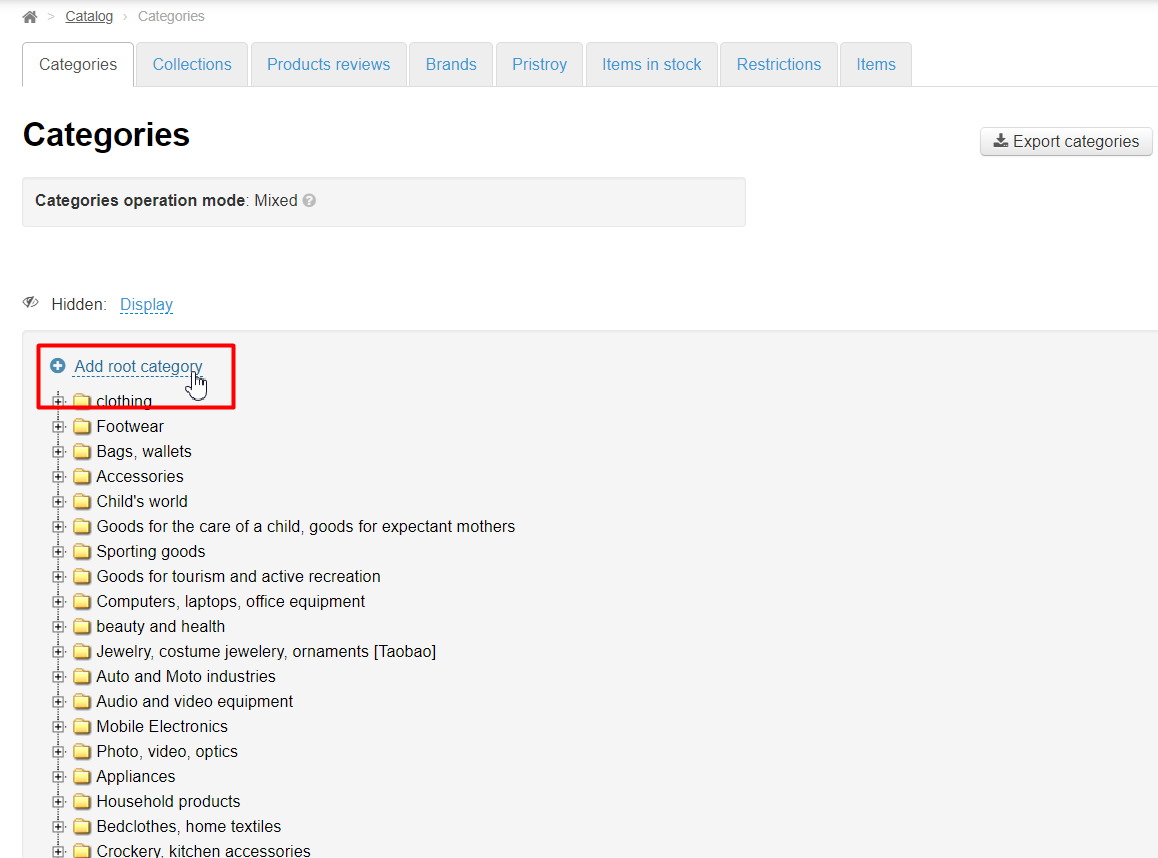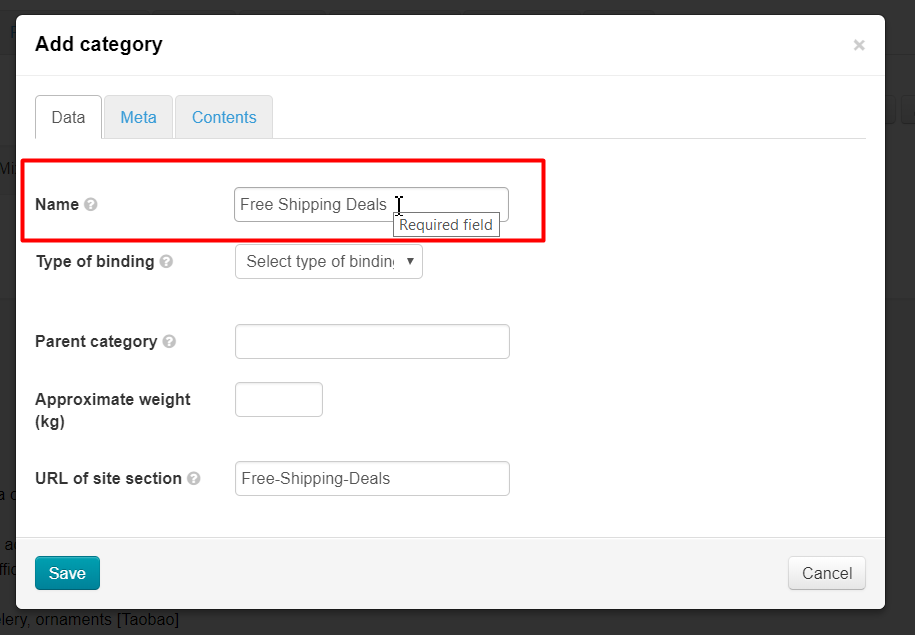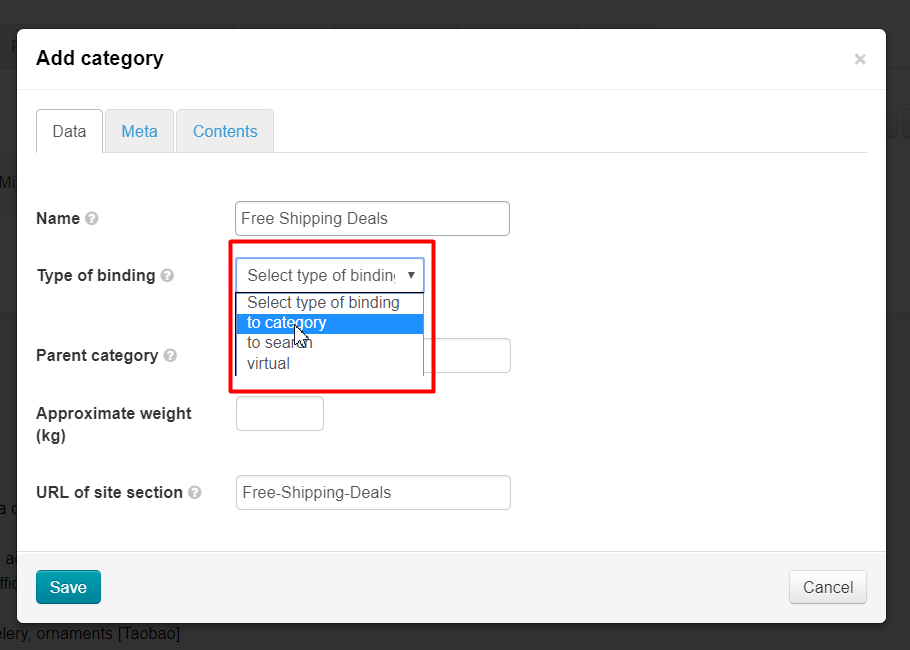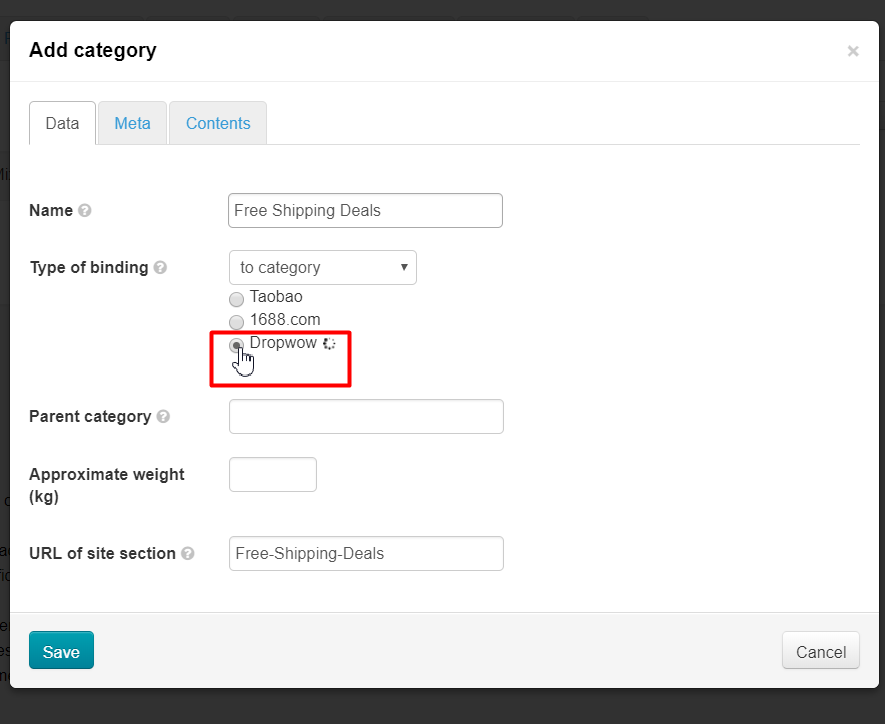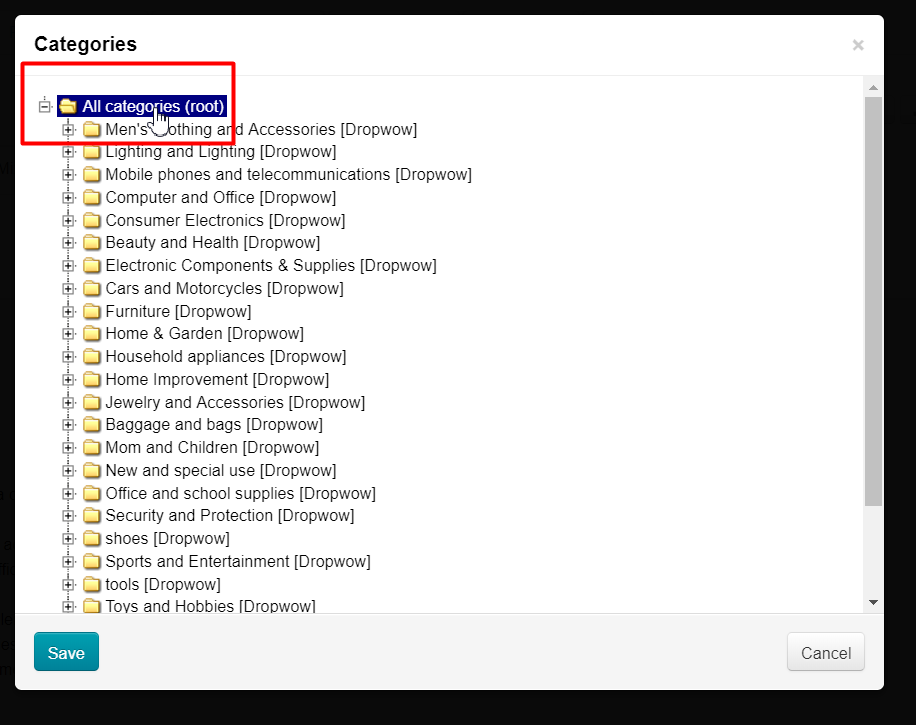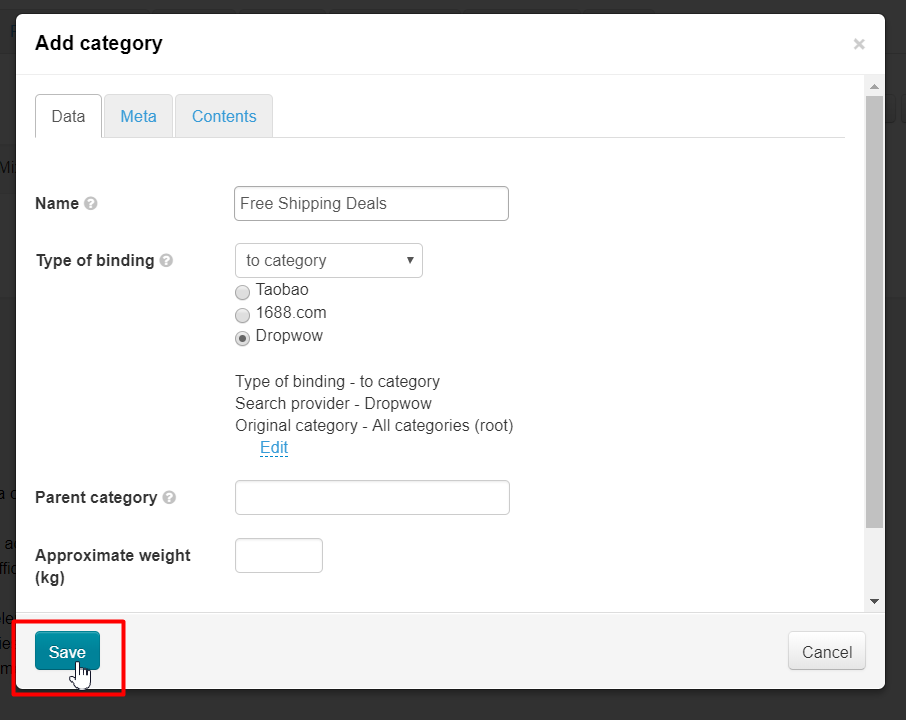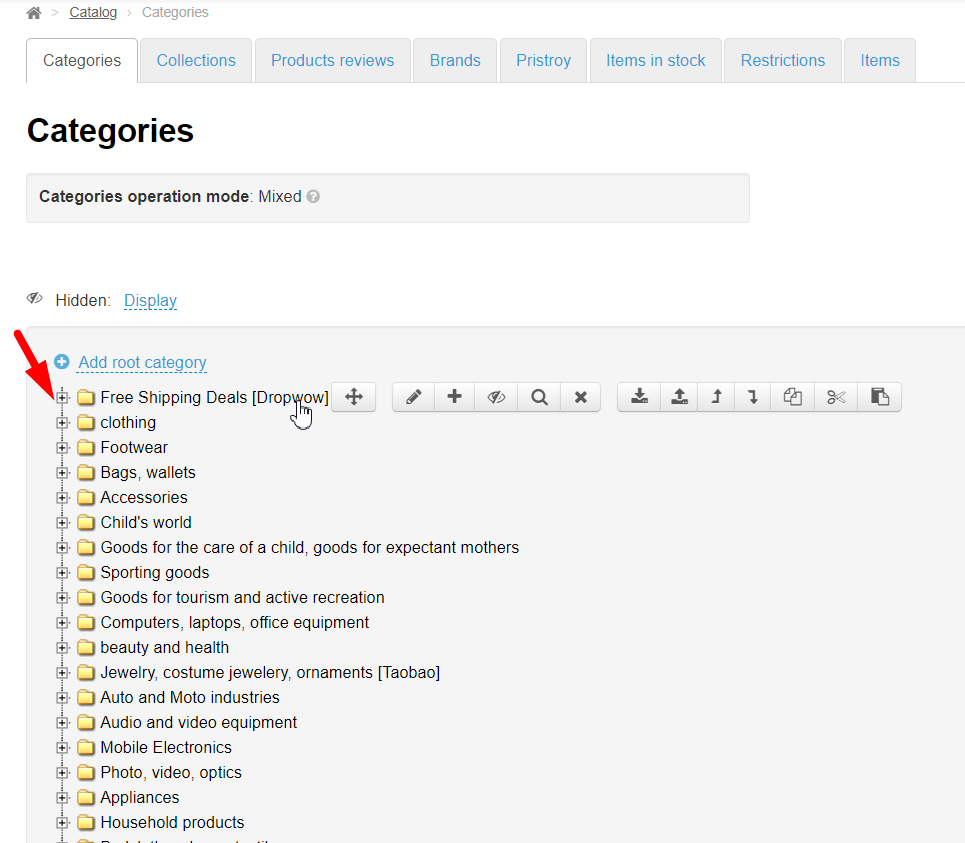...
Section can be called "Goods with free delivery", for example, for customers convenience.
Open "Catalog - > → Categories" section:
Check that catalog mode is mixed:
Mouse click "Add root category":
Write category title in opened window:
Choose "To category" binding from drop-down list:
A list of available commodity providers will open. Choose Dropwow by mouse click:
We will show the whole catalog after choosing commodity provider. Click topmost category:
Click "Save" button:
This was saving of our category and catalog binding. Now we need to save again to show created category on the site:
Ready! Category successfully appeared in catalog!
Thus, you can create both a whole section and also individual products categories. For example, "Women's handbags with free delivery." Or "Baby carriages directly from manufacturer", etc.
...