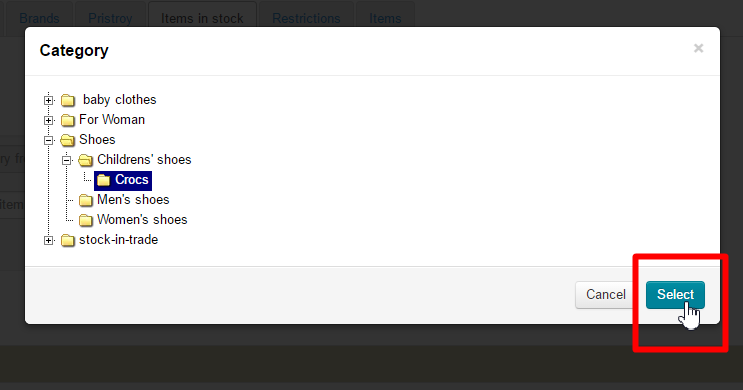...
Initial setup (how to get started)
| Информация | ||
|---|---|---|
| ||
Before filling out the catalog, you need to set the currency and language in the “Configuration - Key Settings - Provider Settings” section. Once the products have been added, this will no longer be possible.Default: currency Yuan, language Chinese. |
The steps below will show you how you can make the module fully functional:
- Customize a view of “ Goods from Stock” on your website.
- Create and populate the “Goods from Stock” catalog.
No matter which step will be the first one, but it is recommended that you first create a catalog and products and then make it accessible to buyers.
Goods from Stock catalog
The Goods from Stock catalog consists of categories that can include subcategories. Categories and subcategories contain items.
...
| Информация | ||
|---|---|---|
| ||
Ticked “put up for sale” disables ability to specify the quantity of items (goods)! |
Moving on to filling the item’s description:
...
Click the “Select” button.
The category name will appear in the “Category” field. Click the “Apply filter” button.
...