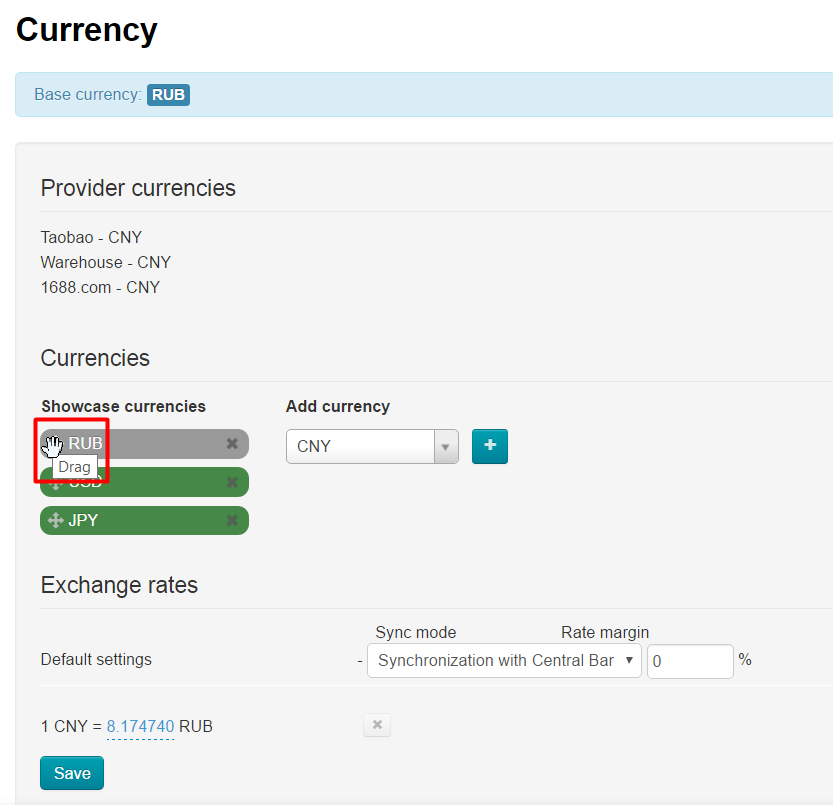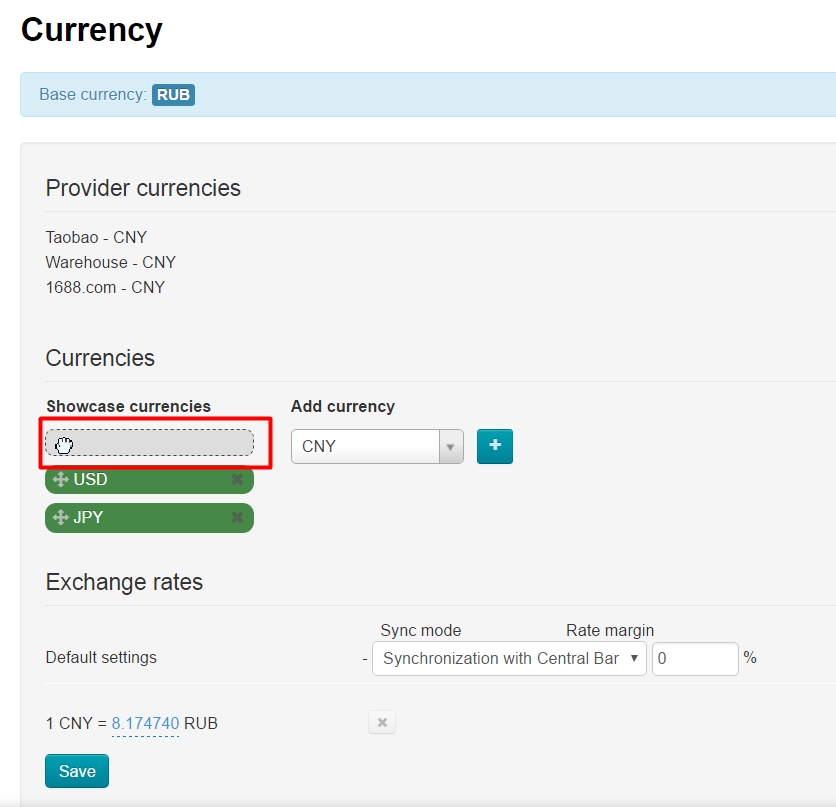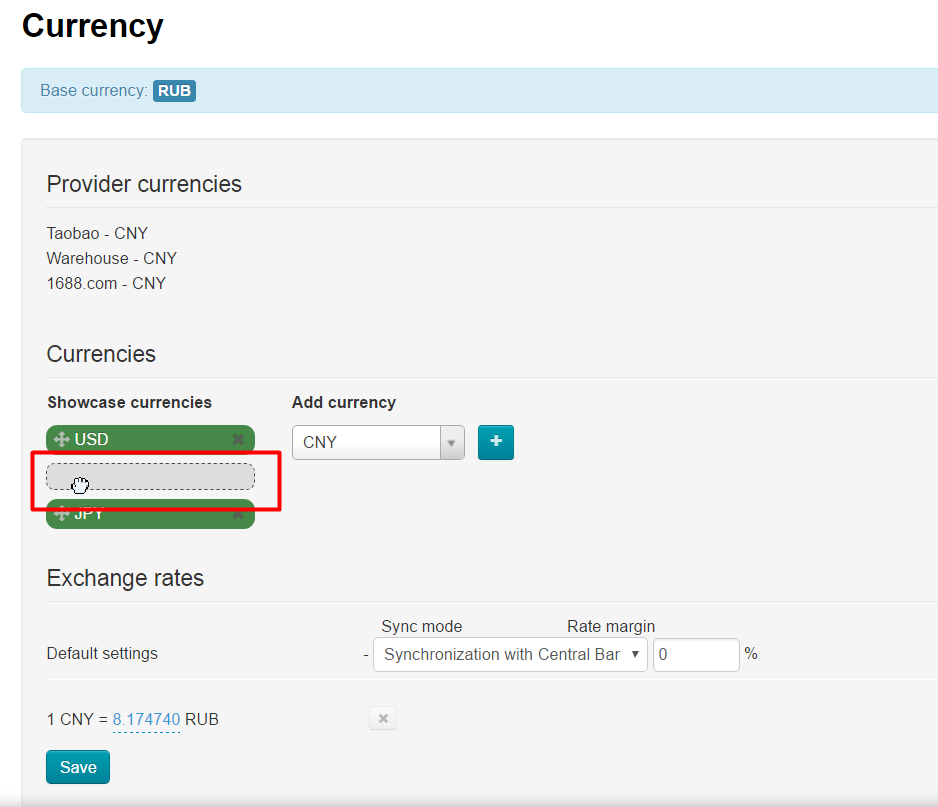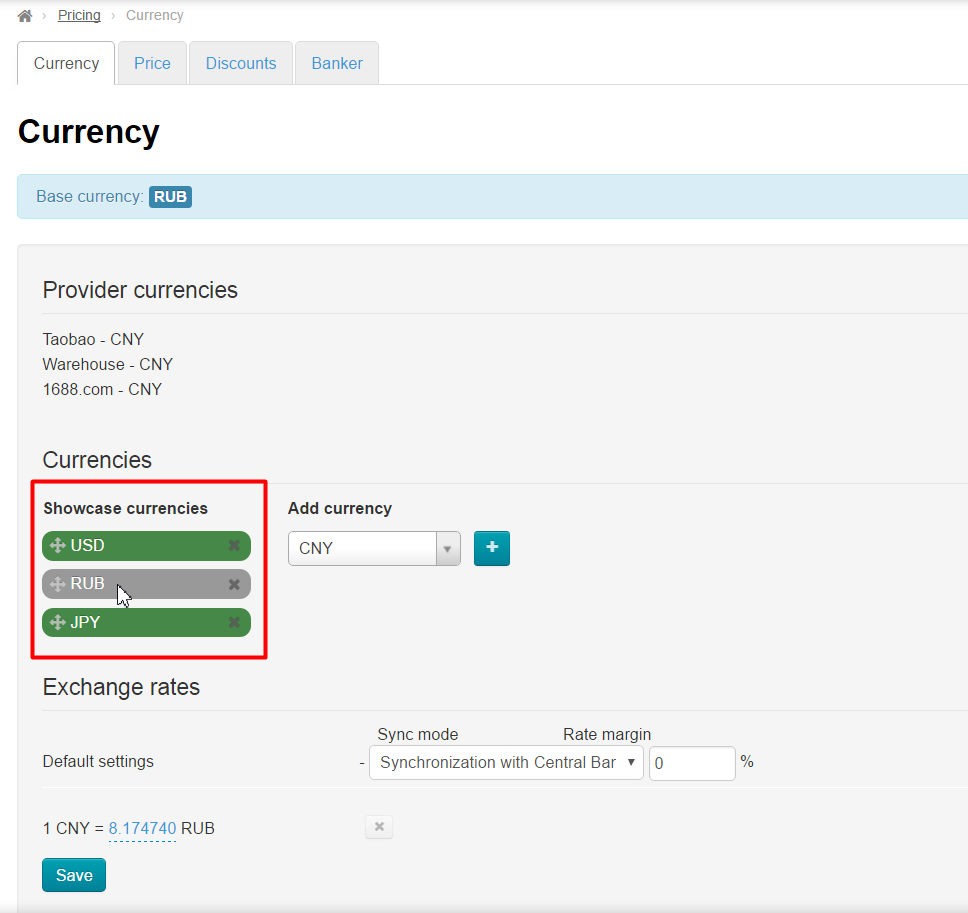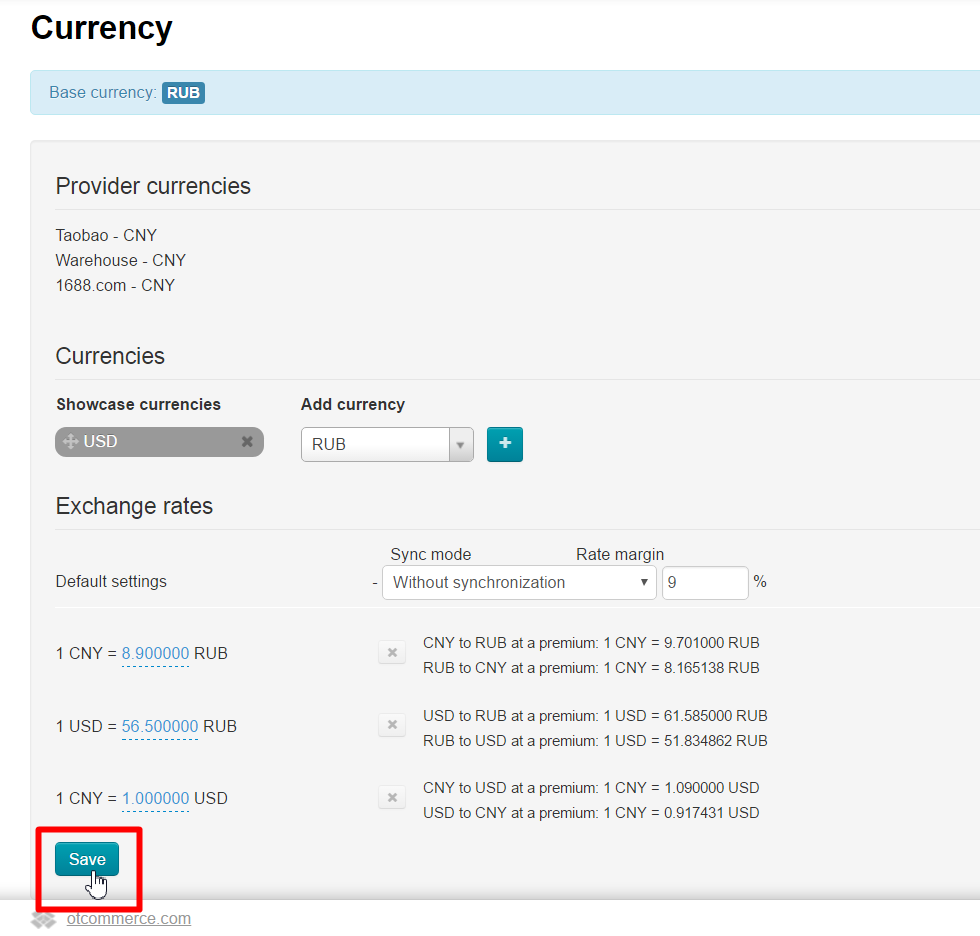...
- Hover cursor over the Move icon (four-headed arrow) on the left of currency name.
- Click and hold left mouse button:
- Drag currency up or down and place it as you need without releasing mouse button.
- The result is that all currencies will be rearranged:
...
Using automatic synchronization we always keep currency exchange rate up to date on the website with no periodic manual corrections. Currency exchange rate is synchronized once a daySynchronization with bank is done once per 24 hours.
“Converter 1.0” Module available for free in all OT Box versions allows synchronization with the Central Bank of the Russian Federation exclusively. We recommend installing “Converter 2.0” Module (it is provided in OT Box Top version 1.7.0 and later) if you need to synchronize currency exchange rates with any other bank. Connection to any bank from the list http://bank.exchange is free with “Converter 2.0” Module.
...
Click “Save” button after you deleted all unnecessary options.
Note that in case of inactivate inactive currency the presence of currency exchange rate and synchronization mode associated with it won’t affect site performance. Besides, inactive rate is neglected. That is why its removal is merely aesthetic.
...