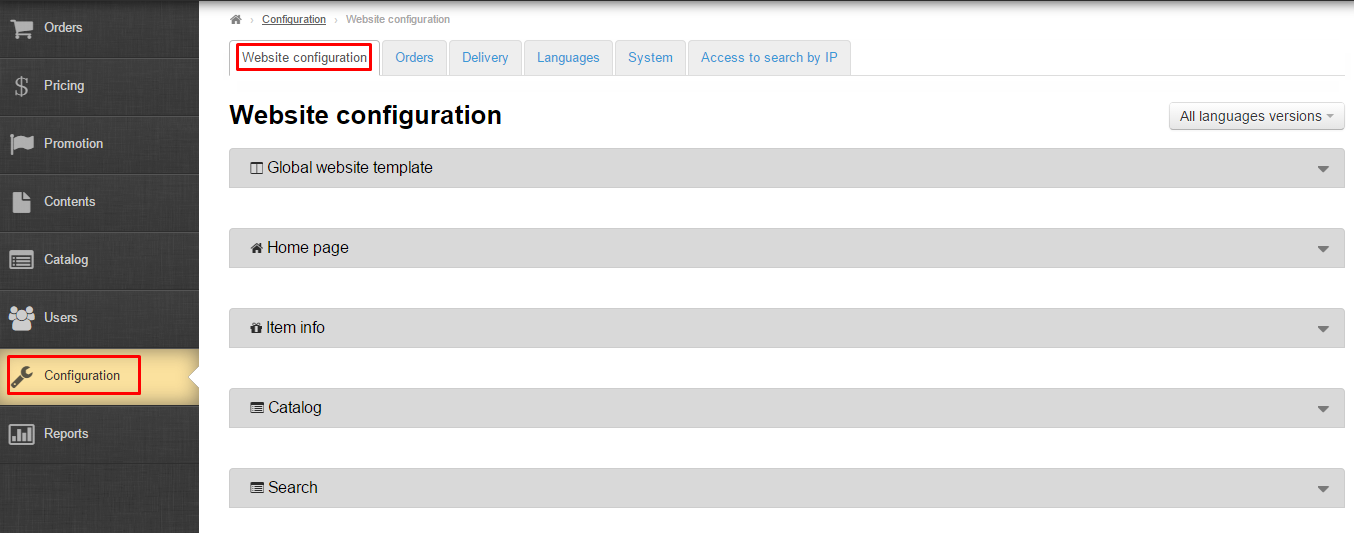This is where you can set up the appearance of your website, item page, catalog and multisearch.
To navigate to this section do this:
Go to the admin area of your e-store.
Choose the menu item called “Configuration” in the left-hand menu.
In the previously chosen subsection click the “Website configuration” tab.