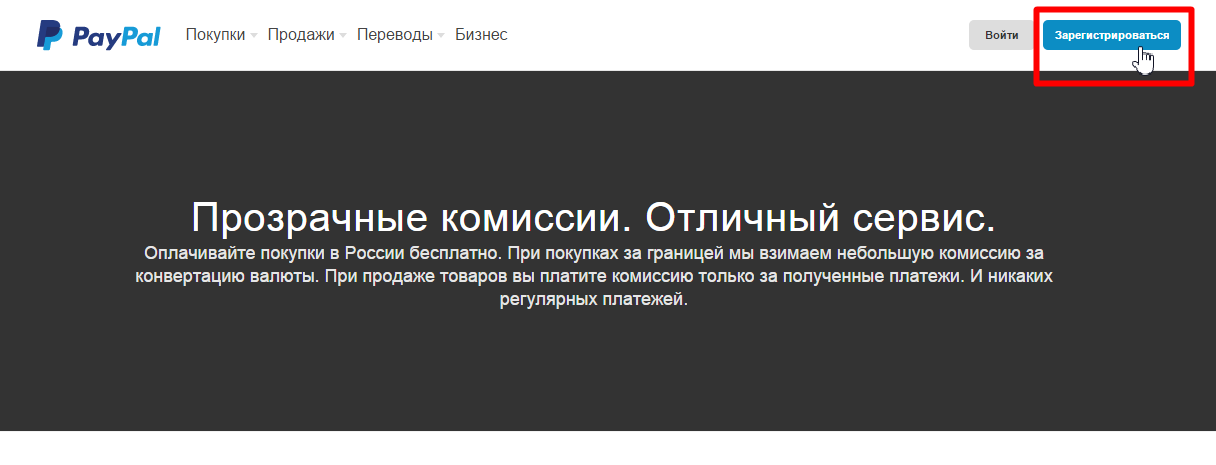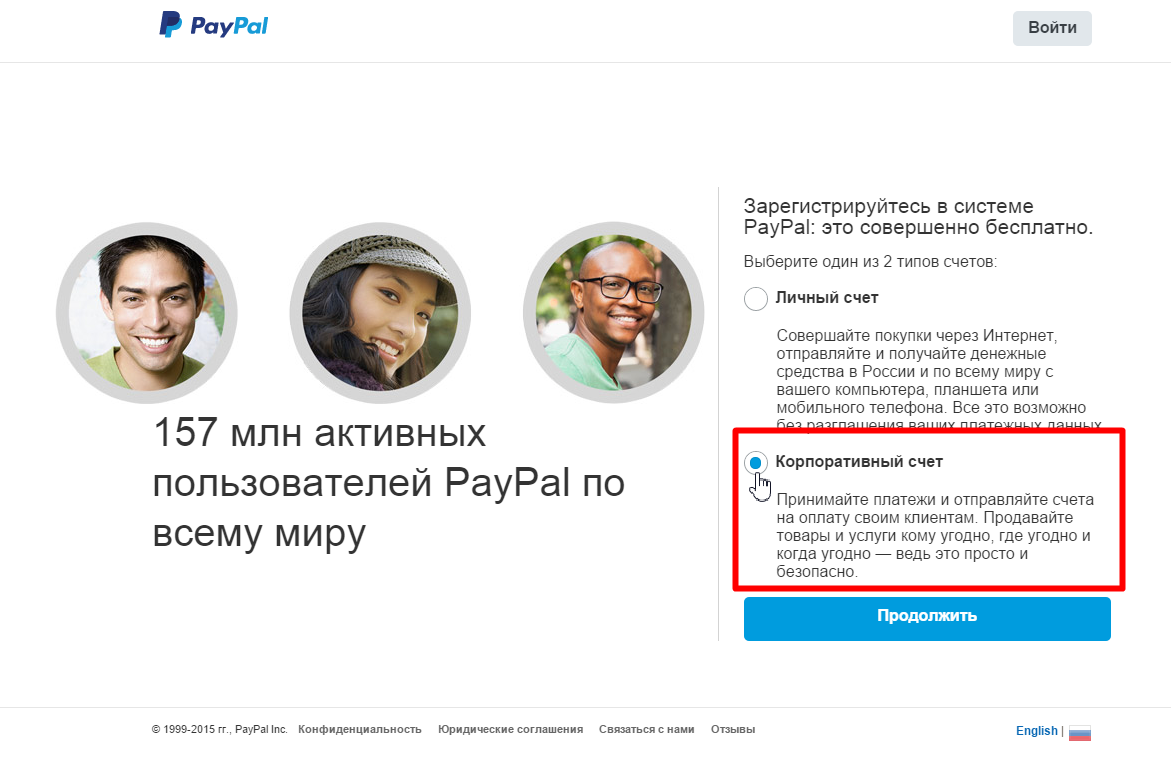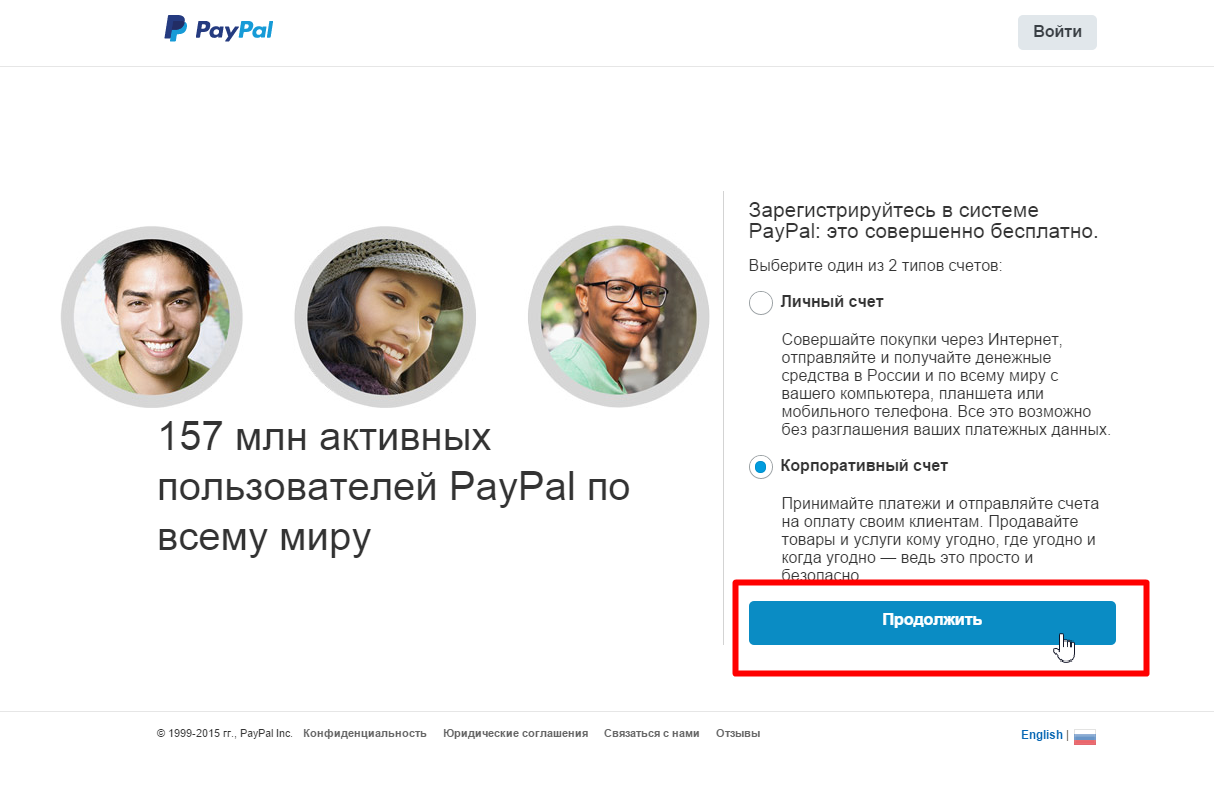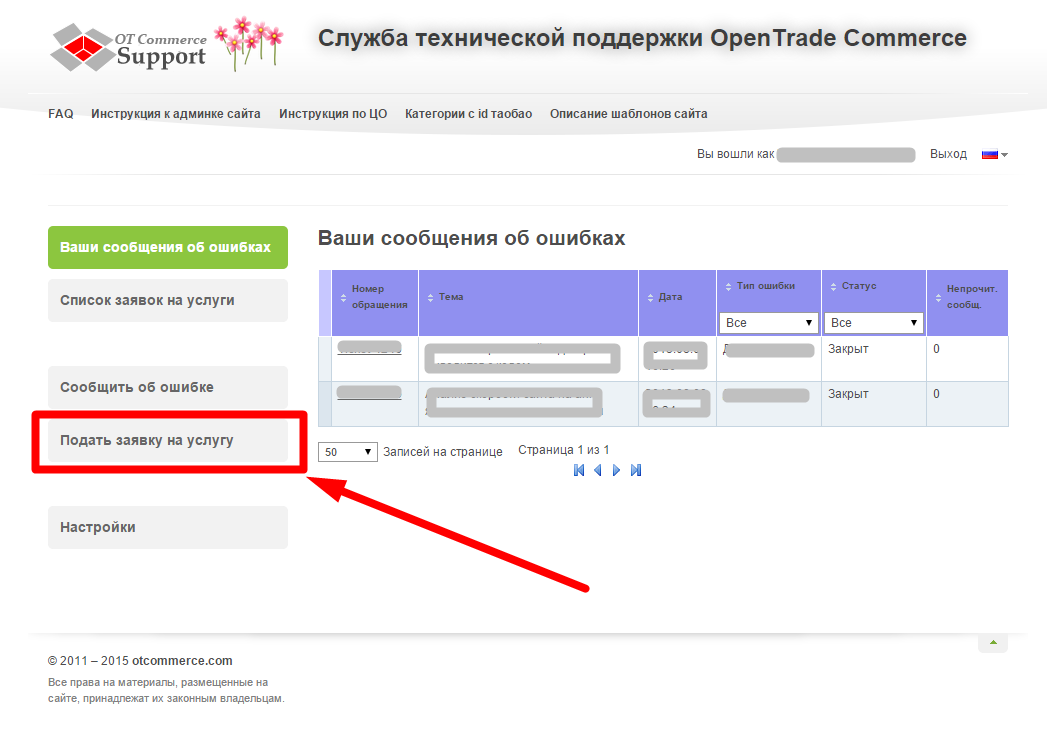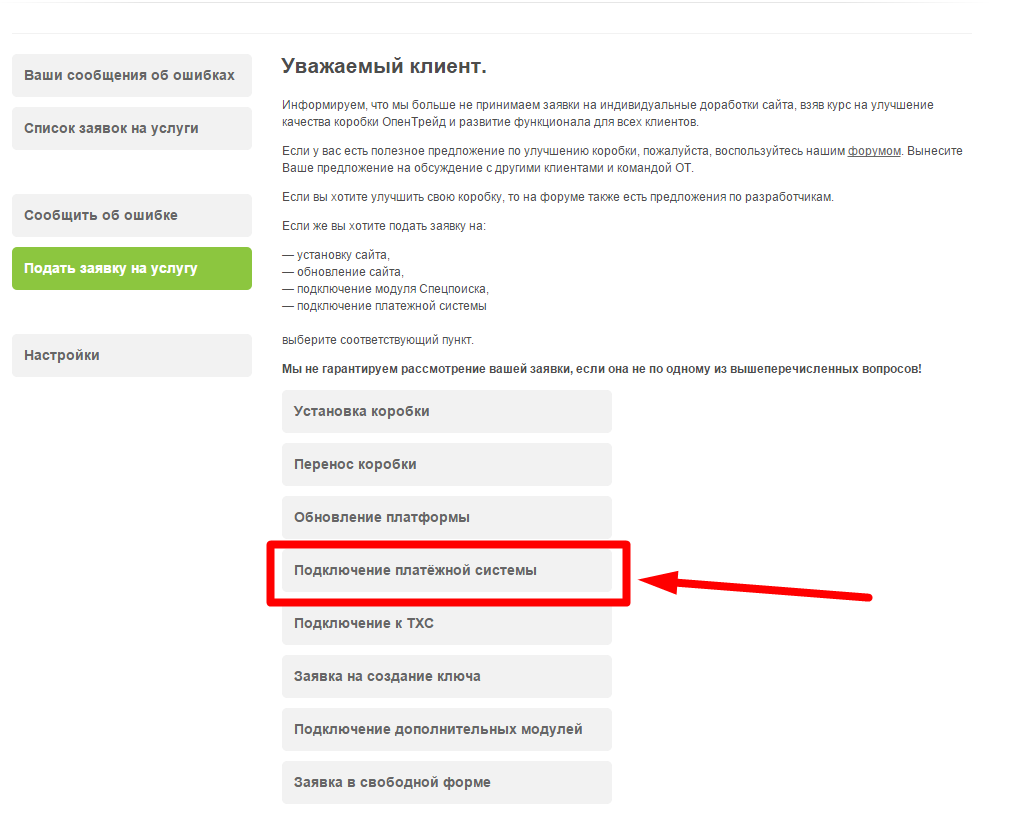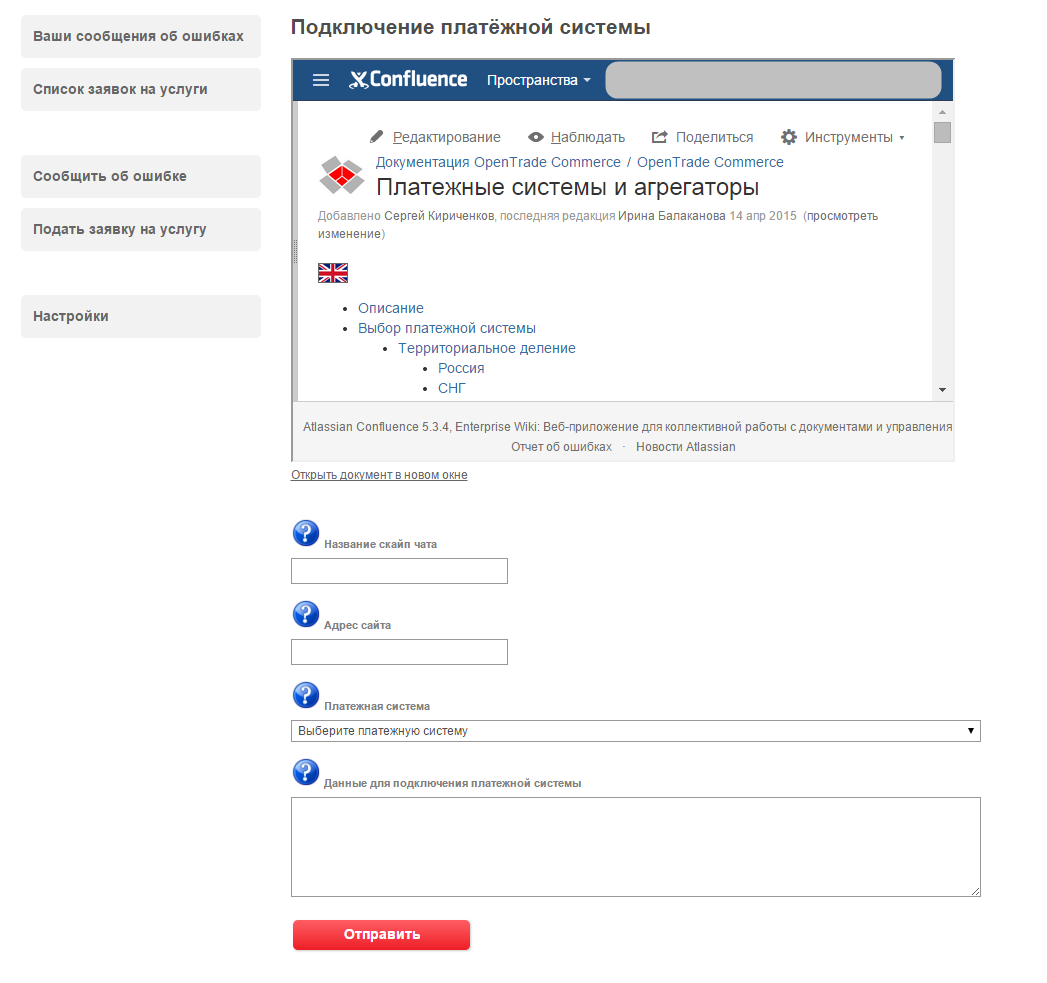Description
PayPal doesn't like Taobao and therefore there is a risk of account blocking. OpenTrade Commerce is not responsible for this action.
Only 1 way is supported at the moment, in which buyer is sent to PayPal page where he chooses how to pay.
Website
https://www.paypal.com/us/webapps/mpp/merchant
PayPal Fees
https://www.paypal.com/uk/webapps/mpp/paypal-fees
Legal form
Legal Entity, Self-employed
Commercial Entity Agreement: https://www.paypal.com/uk/webapps/mpp/ua/ceagreement-full
User Agreement for PayPal Service: https://www.paypal.com/uk/webapps/mpp/ua/useragreement-full
Service Area
PayPal is available in more than 200 countries and supports 25 currencies. Send and receive payments easily over borders and language barriers. More information
How to connect
FAQ: https://www.paypal.com/uk/webapps/helpcenter/helphub/home/
Data table
Parameter | Note | Information for OpenTrade Commerce |
|---|---|---|
| ID | usually account owner email | + |
| Payment interface language | + | |
| Seller's country | + | |
| Currency | + |
Registration in PayPal
Go to https://www.paypal.com/uk/webapps/mpp/paypal-fees
Click "Sign up" in top right corner:
Choose "Business Account":
Click "Continue":
Enter your email address
Click "Continue"
Complete registration form
Click "Agree and Continue"
Write Legal Corporate Form
Enter your personal contact information
Click "Submit"
Confirm email and follow instructions sent to email.
It is recommended to set coding settings UTF-8.
Login to your personal account at PayPal and follow next steps:
Настройки продавца -> Языковая кодировка кнопок оплаты через PayPal -> Кнопка Дополнительные возможности
(или воспользуйтесь ссылкой https://www.paypal.com/cgi-bin/customerprofileweb?cmd=_profile-language-encoding)
Далее установите настройки для кодировки UTF-8 следующим образом:
Заявка в саппорт
Необходимо написать тикет в саппорт. В тикете укажите следующие данные:
- Название Платежной Системы, в которой зарегистрировались
- ID — обычно email владельца аккаунта
- Язык интерфейса оплаты
- Страна продавца
- Валюта
Создание тикета
Авторизуйтесь в службе технической поддержки OT Commerce, перейдите на страницу подачи заявки.
Выберите «Подключение платёжной системы».
Документация для разработчиков
- Payment System Selection
- Payment System Enabling
- Setting Features of Various Payment Systems
Ordered products are paid through payment systems which are enabled on the site.
To enable the Payment System (PS) you need to choose it first. As soon as you choose the required system please contact our technical support for enabling the chosen system for free. Enabling more than one system is charged extra. Please see tariffs on http://opentao.net/terms-and-prices/our-services.html.
Select Payment System
To select appropriate PS please note the following:
- System commission rate (for funds depositing/withdrawal).
- Customer’s accessibility (if the chosen system is not available at the customer’s city/country it is of no use).
- It’s appropriateness for withdrawals.
To clarify the data please review carefully the following Payment Systems sites:
| Name | Site | Tariffs |
|---|---|---|
| PayPal | https://www.paypal.com/ | Important! We install PayPal for free. However, please note that Paypal does not work with Taobao, therefore we do not recommend it. If you take a positive decision, we do not bear responsibility for the aforecited PS correct operation. |
Payment System Enabling
To have PS integrated into your site, you should take the following steps:
- To conclude an agreement with PS
- To review the General section
- To set up your account or digital wallet (at your discretion) in chosen PS:
- On your own, using Settings Details section of the chosen Payment Systems.
- To allow access to your account/e-wallet, thus all the necessary settings will be made by OpenTrade Commerce specialists.
4. To provide the necessary data, specified in chosen Payment System Settings Features section, to support service in request for modification when setting up the account/e-wallet independently.
Once PS is integrated we recommend you to make a test payment for a small sum to check the system availability.
Setting Features of Various Payment Systems
Paypal
Parameter | Comment | Data for OpenTrade Commerce |
|---|---|---|
| ID | Usually it is email of the account holder | + |
| Language of the payment interface | + | |
| Seller Country | + | |
| Currency | + |