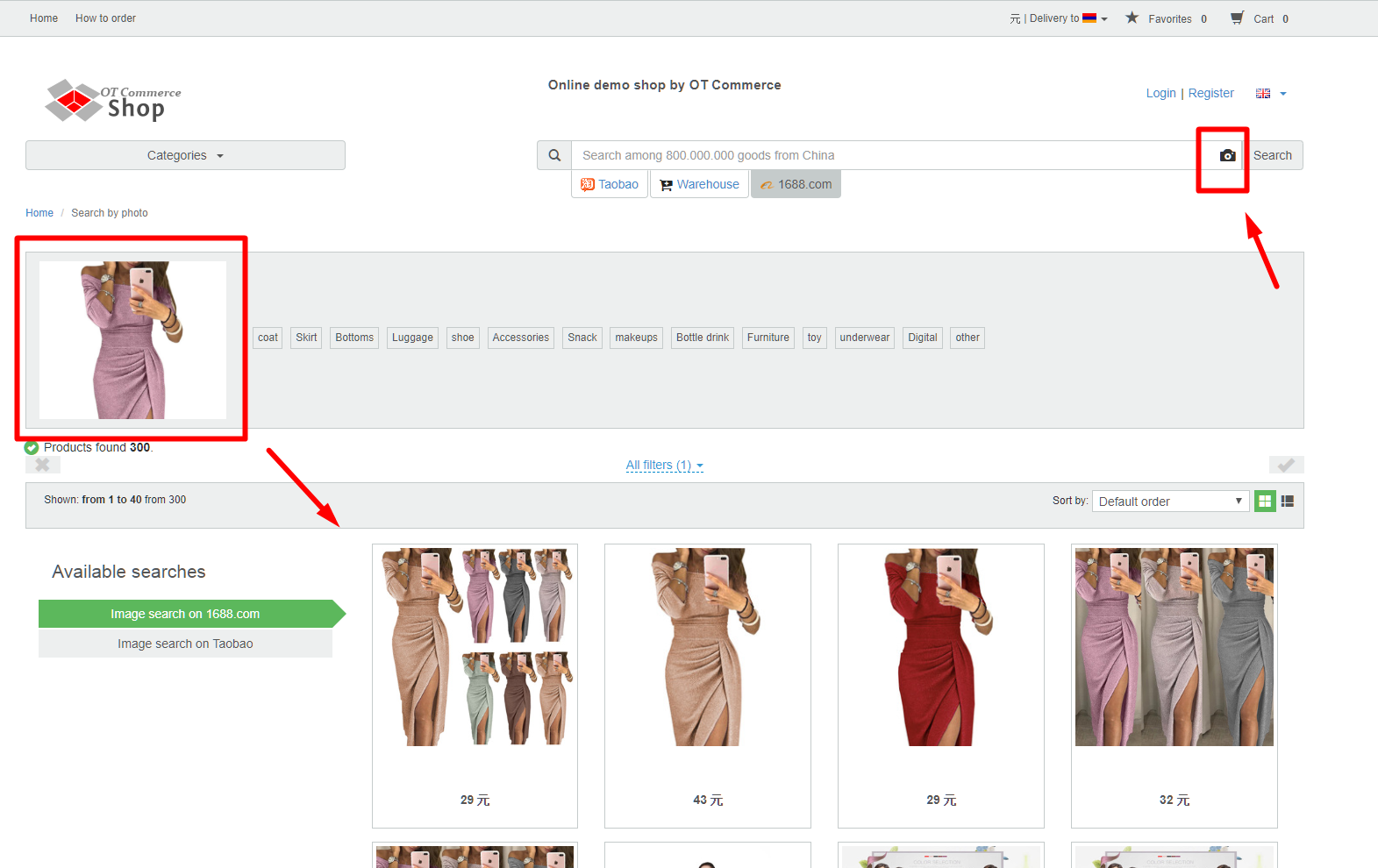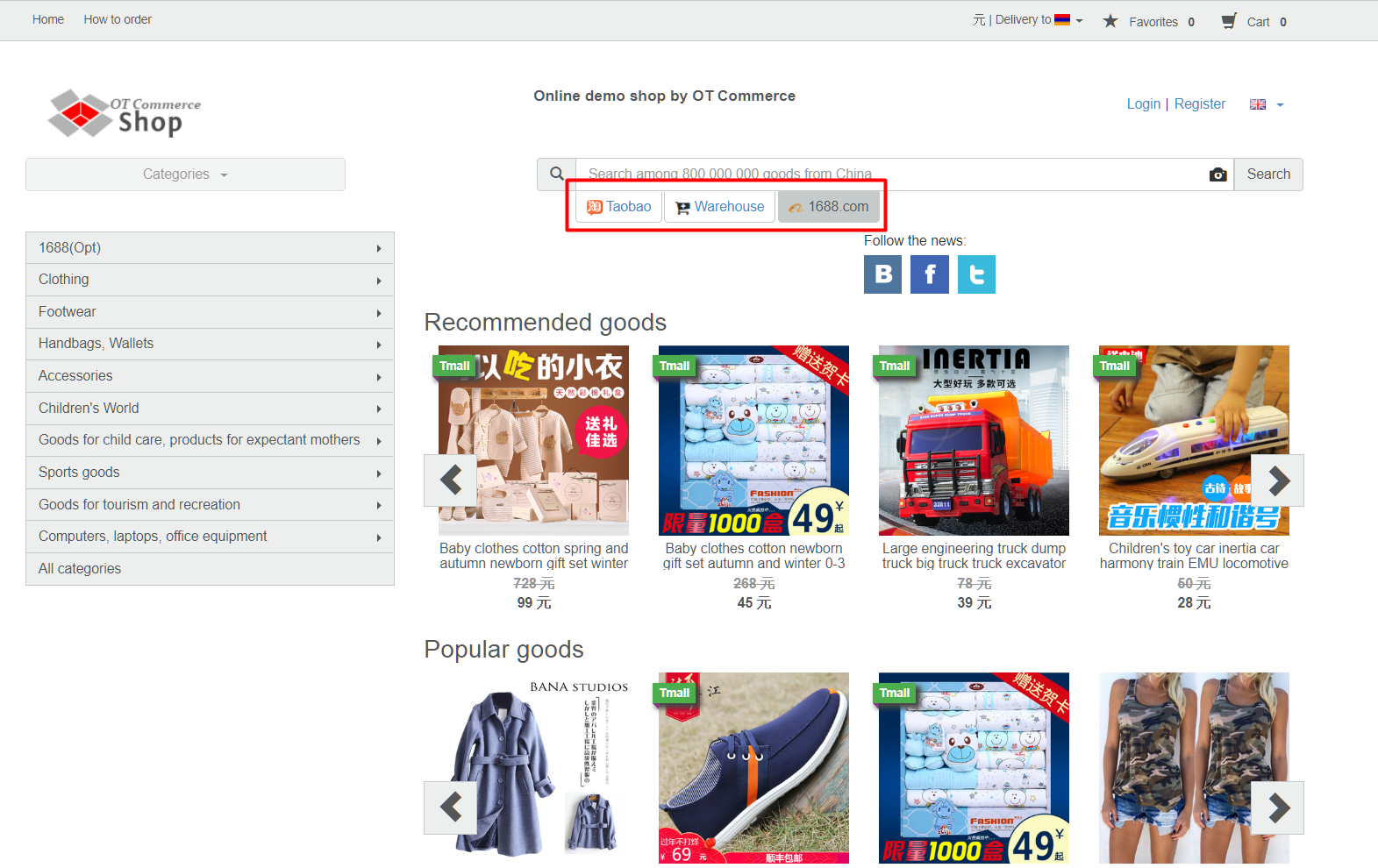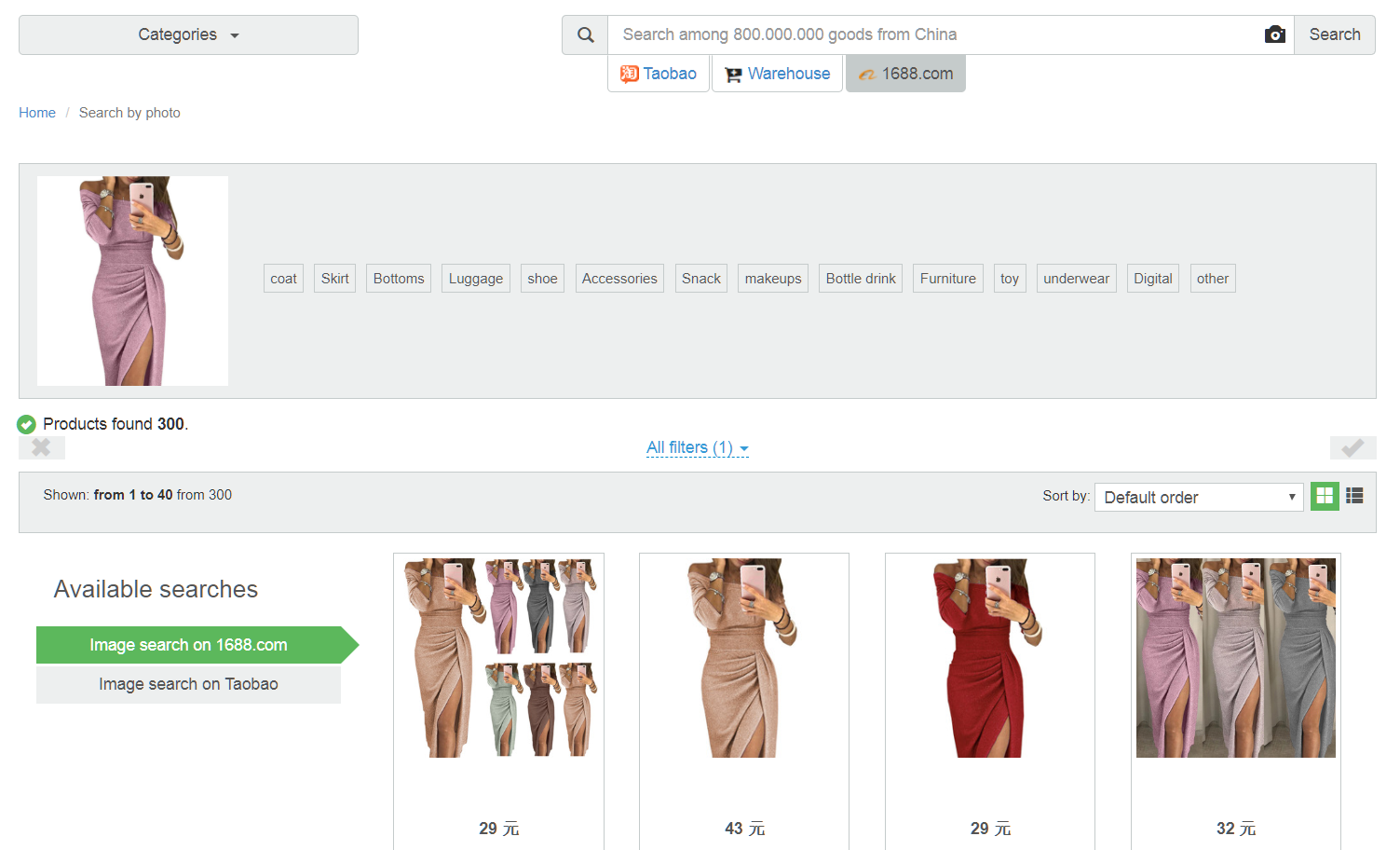"Search by photo" module was developed to help your customers quickly find the thing they need among millions of Chinese goods.
It often happens that buyer has a picture of necessary thing downloaded from the Internet. However, it is not always possible to find what was found on the Internet searching by words or wandering through categories. Especially when it comes to Chinese goods.
"Search by photo" module solves two main problems of your customers at once:
- find necessary thing on a website,
- make it quickly and efficiently.
Undoubtedly, a satisfied buyer (who immediately found that he was looking for) will buy goods at your website and return again, because convenience and speed is a priority for a modern person!
How to buy?
"Search by photo" Module is a paid addition for your business development! It is not included into any of the OT Box version and should be purchased for each commodity aggregator separately.
Contact OT manager in your Skype chat to purchase this module and follow further instructions given.
Besides, manager will answer your questions on module and methods of payment.
Check module price: https://en.otcommerce.com/prices-and-promo#2
How it works?
Внимание
Module is available for OT Box Version 1.9.4 and higher
Read detailed instruction how to set and work with "Search by photo" Module
Buyer visits your site and selects product provider (we recommend to set by default those product provider for which you have "Search by Photo" module).
Then he clicks camera icon in the search bar and downloads a photo of necessary item from his computer.
There is an automatic search and results appear on the page after a while.
Then the buyer chooses the most similar version of the product from the proposed and makes an order if the found product suits parameters (for example, size).