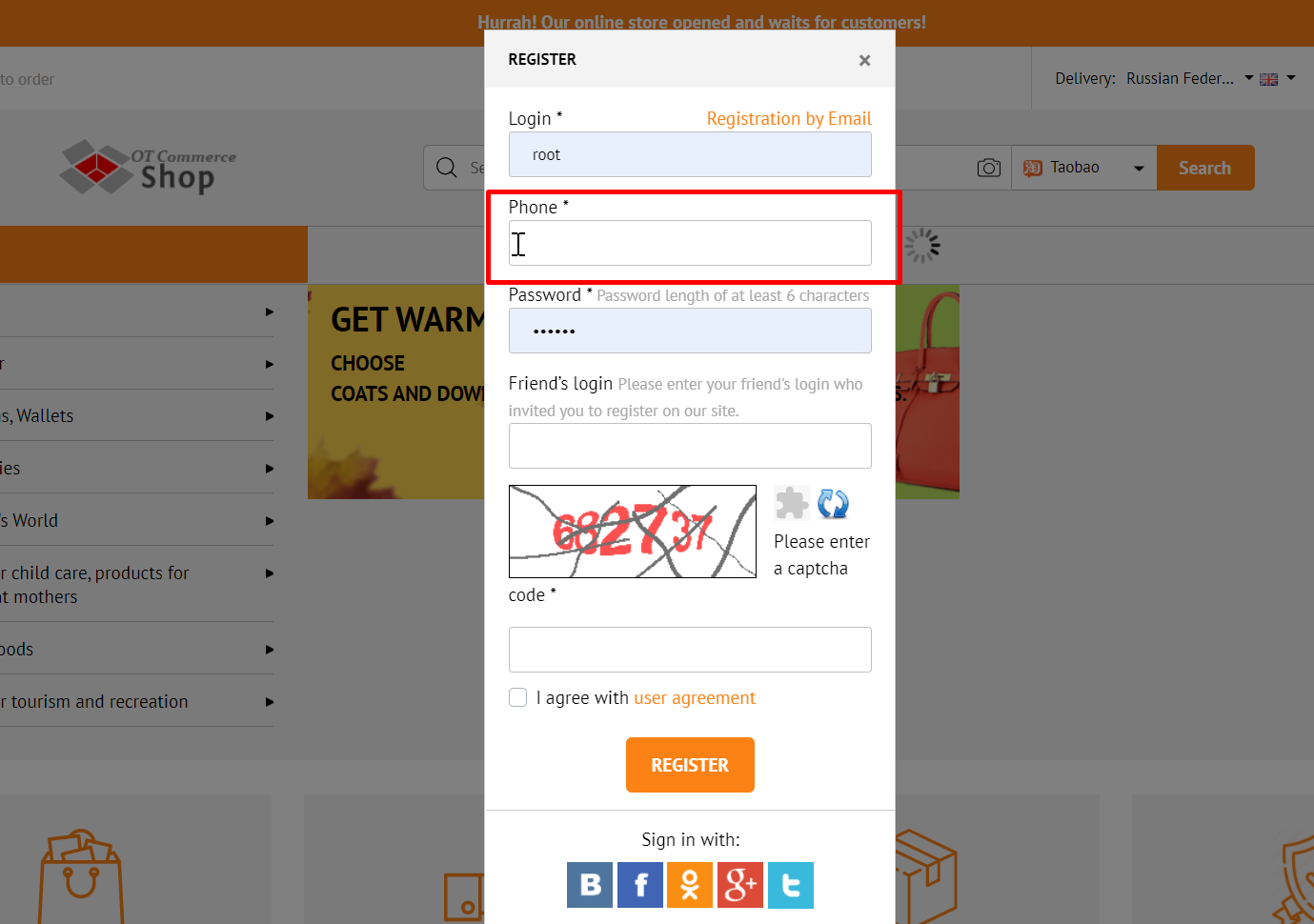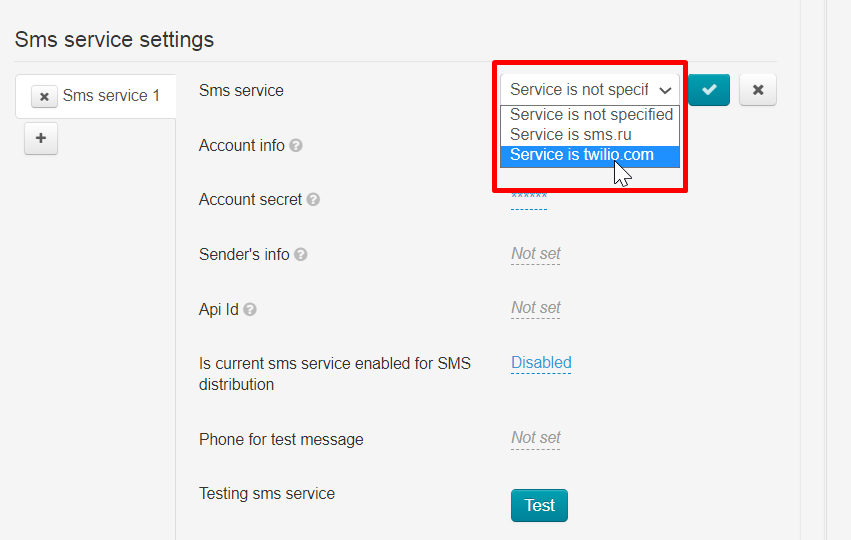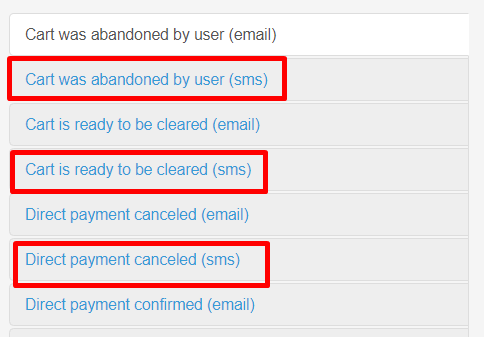...
SMS registration is a convenient tool for interacting with customers.
...
It's necessary to follow the steps to set SMS registration:
Select and configure SMS service
Make settings in OT Box
Set SMS registration
Optionally enable SMS notifications and emails
...
Go to https://www.twilio.com/smsSMS and click “Sign up” button
...
It's necessary to create own tab with settings for each SMS service. "Sms SMS service 1" tab is a default one. Click + button to create a second tab
...
We recommend to configure services for sending SMS before enabling.
...
SMS service setup
Select “Service is twilio.com” from drop-down menu in “Sms SMS service” field
Click "Save" button
...
SMS services can be used to register customers, as well as for mailing (Promotions, discounts, reminders, etc.). Select “Enabled” in “Is current sms SMS service enabled for SMS distribution” field if the service will be used for mailings. Don't change the field if mailings are not required.
...
We are interested in those templates that have (smsSMS) at the end
You must enable the use of SMS services if you do not have such templates (scroll down “Configuration → System → General” and select “Enabled”)
...