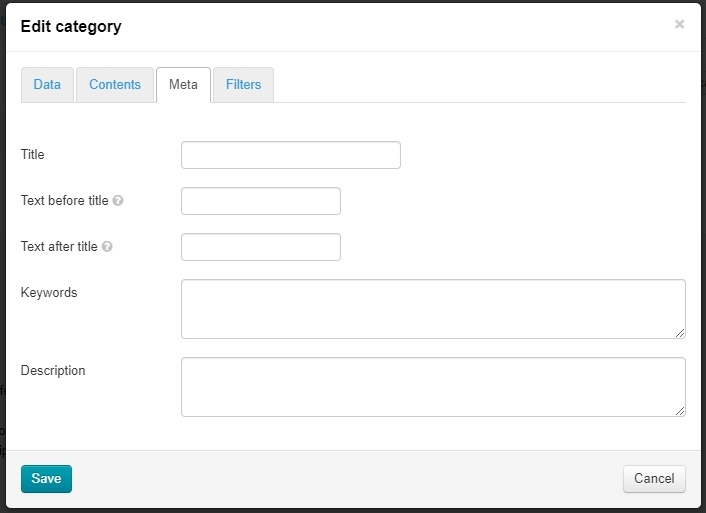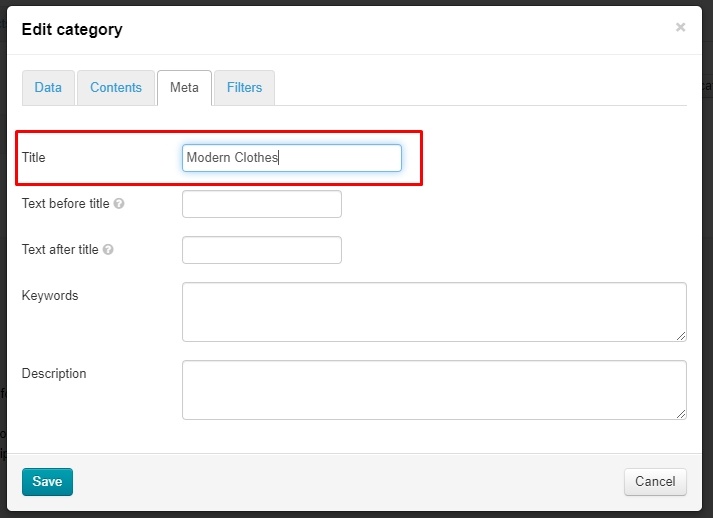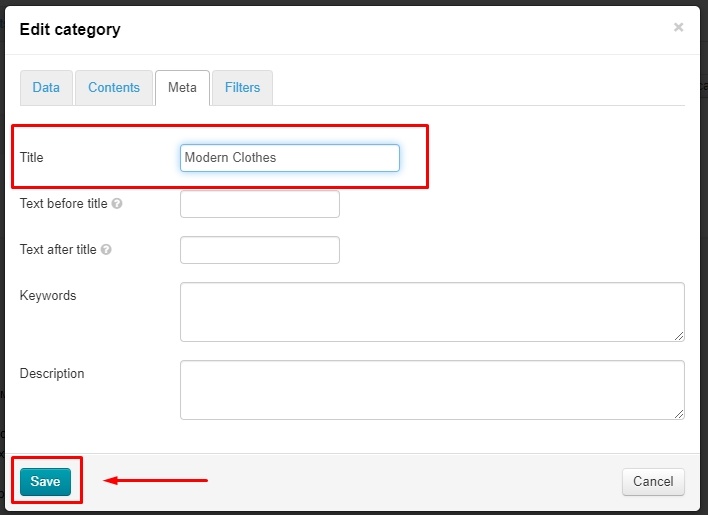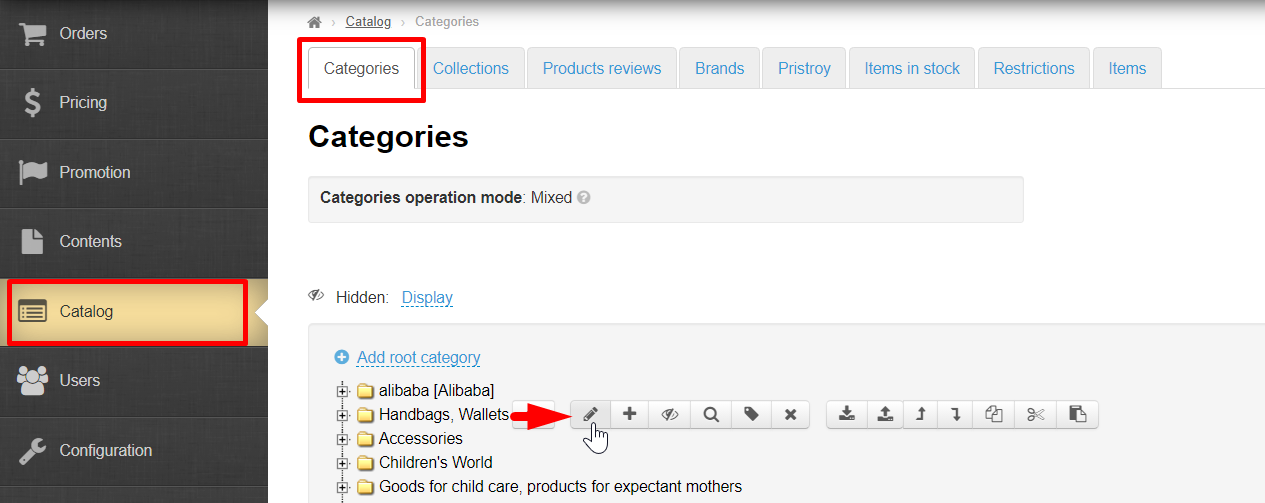...
| Информация | ||
|---|---|---|
| ||
Don't overload title by search phrases. It can badly affect search results! One title (Title, Text before title and Text after title) - one phrase (it is better not to exceed 3-4 words in 1 phrase).
We recommend using this rule for the following fields: Title, Text before title and Text after title. |
Click Select "Title" field
Write the title that will be used for category promotion. Сategory name from сatalog will be used unless otherwise specified.
Click "Save" button if any other actions are not required.
...
...
Add Text before title first
Затем текст после заголовка
Add text after title after that
Click "Save" button , если других изменений не требуетсяif any other actions are not required.
Ключевые слова
В это поле пишутся поисковые запросы (слова и фразы), по которым этот раздел будут искать будущие покупатели (через поисковые системы Google или Яндекс).
Выбираем кликом мышки поле «Ключевые слова»
Keywords
This field contains search queries (words and phrases) by which future buyers will search for this section (via Google or Yandex search engines).
Select "Kewords" field
Write up to 5-6 phrases separated by commas (you can add less, more phrases are not recomendedЧерез запятую пишем до 5-6 фраз (меньше можно, больше не надо)
Click "Save" button , если других изменений не требуетсяif any other actions are not required.
Описание
Description
This is a promotion text that describes a specific page. Text should be unique and contain the most complete (but brief!) Information about contents on this page. You can learn more how to compose a text in the official Google articleЭто текст для продвижения, который описывает конкретную страницу. Текст должен быть уникальным и содержать максимально полную (но краткую!) информацию о том, что находится на этой странице. Подробнее изучить как составлять текст, можно в официальной статье Гугл: https://support.google.com/webmasters/answer/35624?hl=ru&rd=1#writegooddescriptions
Выбираем кликом мышки поле «Описание»
Select "Description" field
Write the text that search engines will see:Пишем текст, который будут видеть поисковые системы
Click "Save" button , если других изменений не требуетсяif any other actions are not required.
Вкладка «Фильтры»
Фильтры — с их помощью покупатель подбирает себе товар. На сайте он находится слева от списка товаров категории.
Некоторые фильтры имеют неточные названия и затрудняют работу с ними.
Такие фильтры нуждаются в редактировании.
Редактирование фильтров
Заходим в редактирование категории: раздел «Конфигурация → Категории → Наводим курсор на категорию → Иконка «Редактировать».
Выбираем вкладку «Фильтры»
Здесь указаны фильтры и критерии по которым они работают. Белое поле — фильтр, серое — его критерии.
Если кликнуть на белое поле рядом с названием фильтра, мы получим весь список фильтров выбранной категории. Если кликнуть снова — откроются критерии фильтра.
"Filters" tab
Filters help customers selects a product for himself. This block is located to the left of products list in the category.
Some filters have imprecise names and make it difficult to work with.
Such filters should be edited.
Edit filters
Go to category editing: "Configuration → Category → Hover over a category → "Edit" icon.
Select "Filters" tab
Here are the filters and criteria for their work. White field - filter, gray - its criteria.
You will get the entire list of filters for selected category if you click white box next to the filter name. Clicking again will open filter criteria.
Click blue title to edit filter or its criteriaЧтобы Чтобы редактировать фильтр или его критерий, надо кликнуть по голубому названию.
...