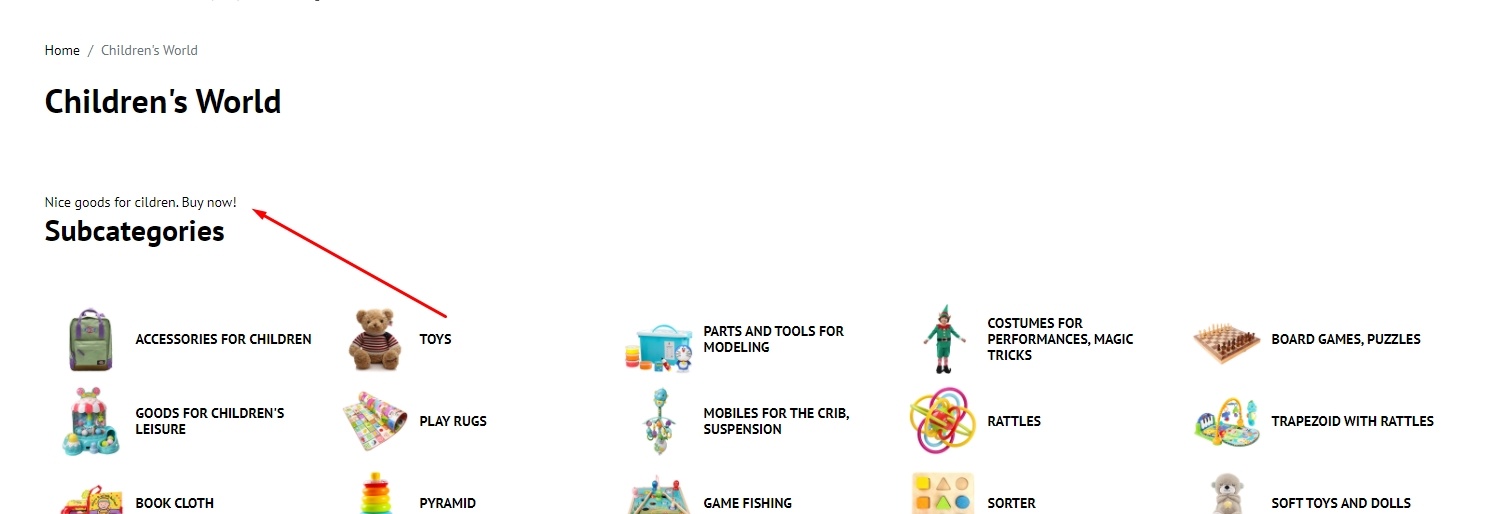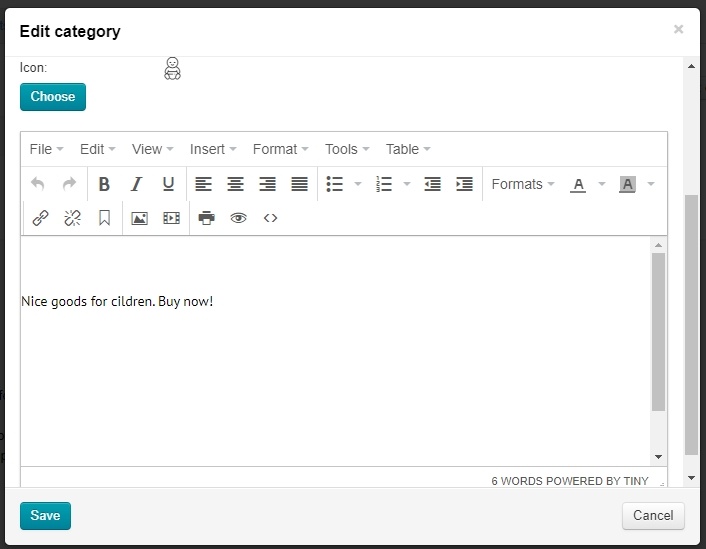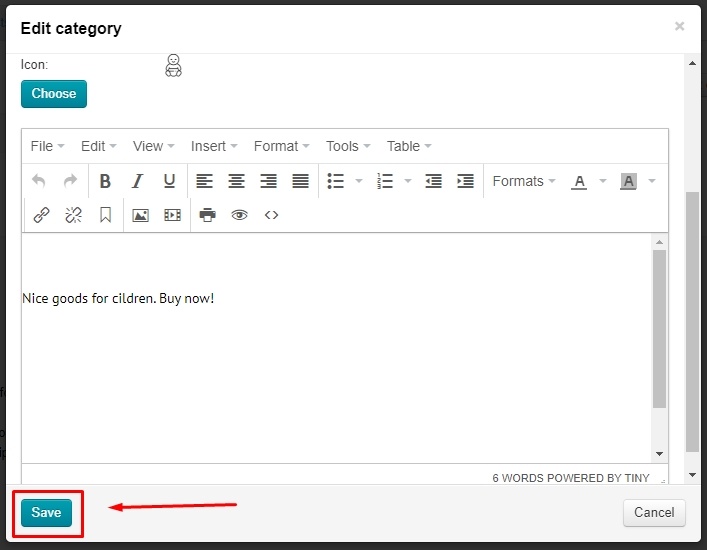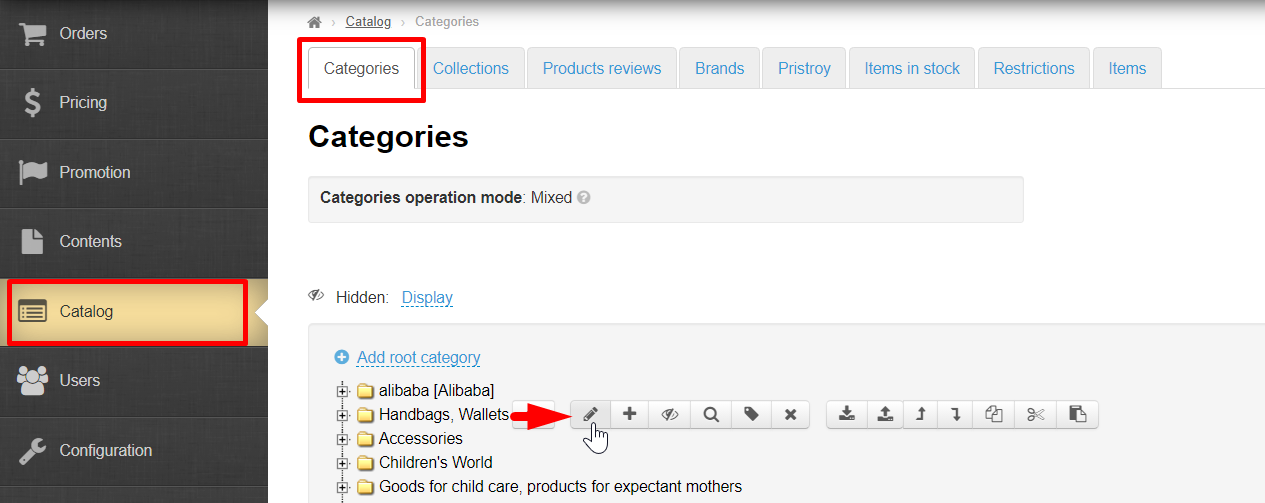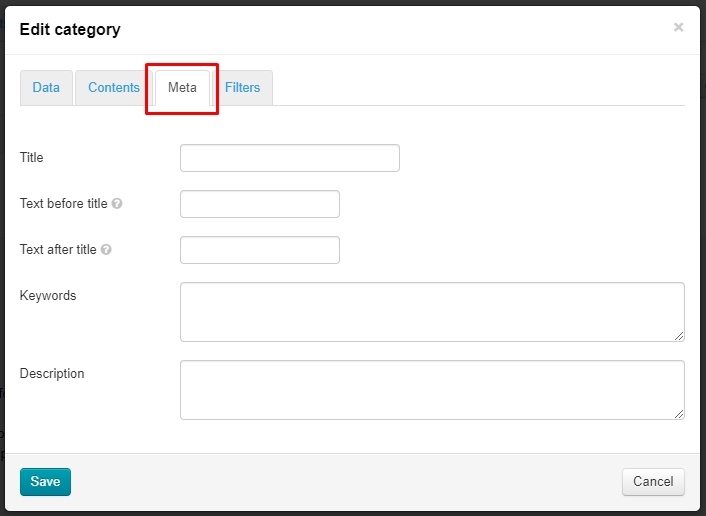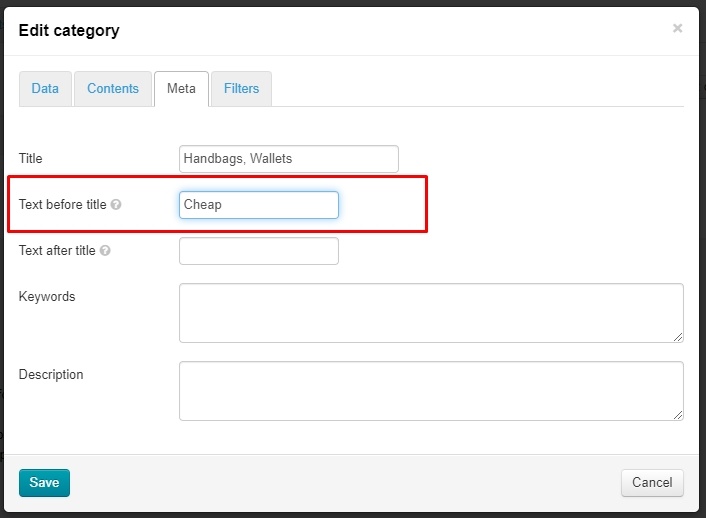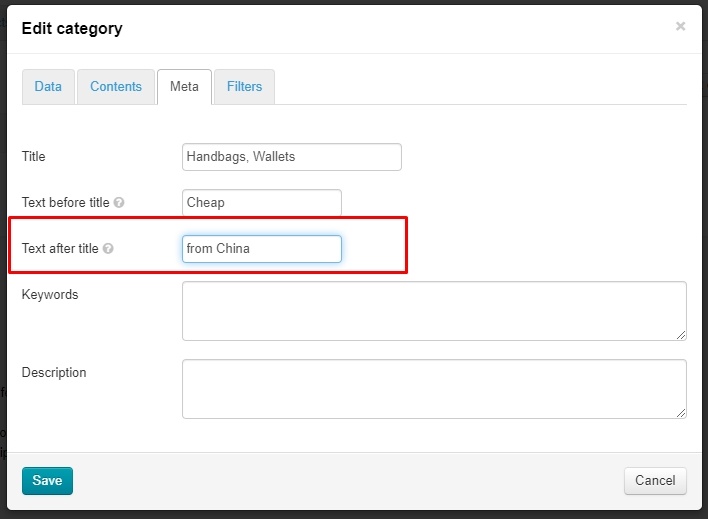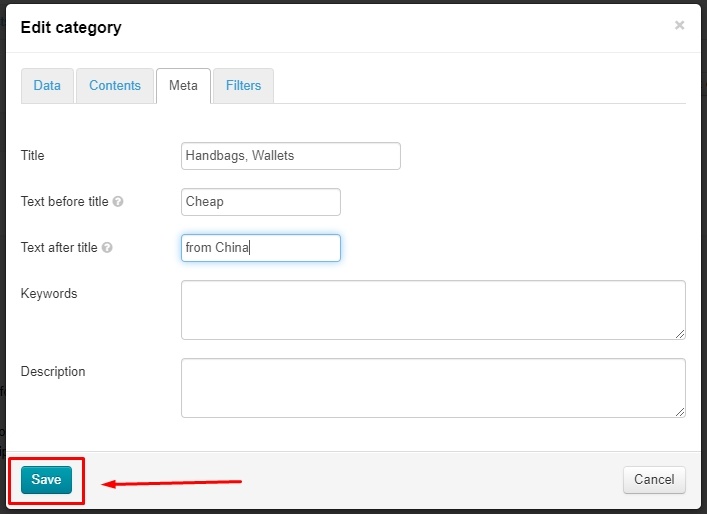...
Location of description depends on website design (below is the example of Elastic design).
There is a block for entering text at the bottom of "Contents" tab. Its interface is similar to MS Word.
Write and design text, then click "Save" button to show changes on website immediately.
"Meta" tab
| Информация |
|---|
"Meta" tab is available only if you have "SEO-Optimizer" module (available by default in Standard and Top versions of OT Box) |
Go to category editing: "Catalog → Categories → Hover over a category → "Edit category" icon.
Select "Meta" tab.
Title
The title text is important for search engines, therefore it's not just a category name but a search phrase (or a word) that is written there.
...
Add Text before title first
Add text after title after that
Click "Save" button , if any other actions are not required.
Keywords
This field contains search queries (words and phrases) by which future buyers will search for this section (via Google or Yandex search engines).
...